Your Password Manager & Your Team's.
Passvault makes it super simple to add new team members, manage access, and share passwords!
- 14-day money back guarantee
- No Credit Card Required
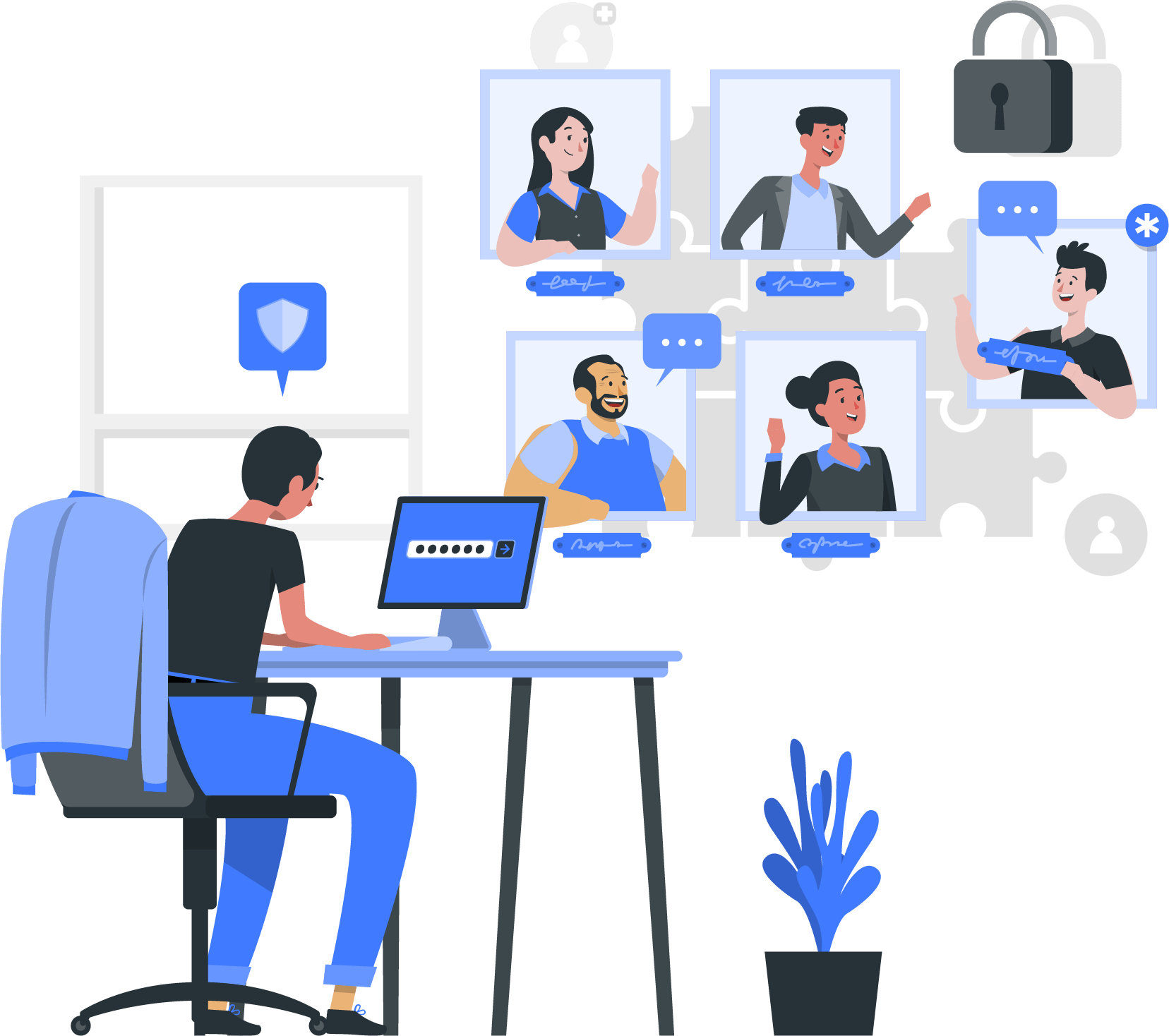
Simple and Transparent Pricing
Clear and Affordable pricing. Try it for free, no credit card required.
Starter
- Unlimited Password
- Access on all devices
- 2 GB encrypted File Storage
- 10 Team Members
- Security Dashboard
- Dark Web monitoring
- Multifactor Authentication
- Private vault for every user
Premium
- Unlimited Password
- Access on all devices
- 5 GB encrypted File Storage
- 20 Team Members
- Security Dashboard
- Dark Web monitoring
- Multifactor Authentication
- Private vault for every user
More than 200 teams use passvault
4.8 / 5 rating Capterra
4.9 / 5 rating
Trustpilot
Secure Passwords with
Best Password Manager
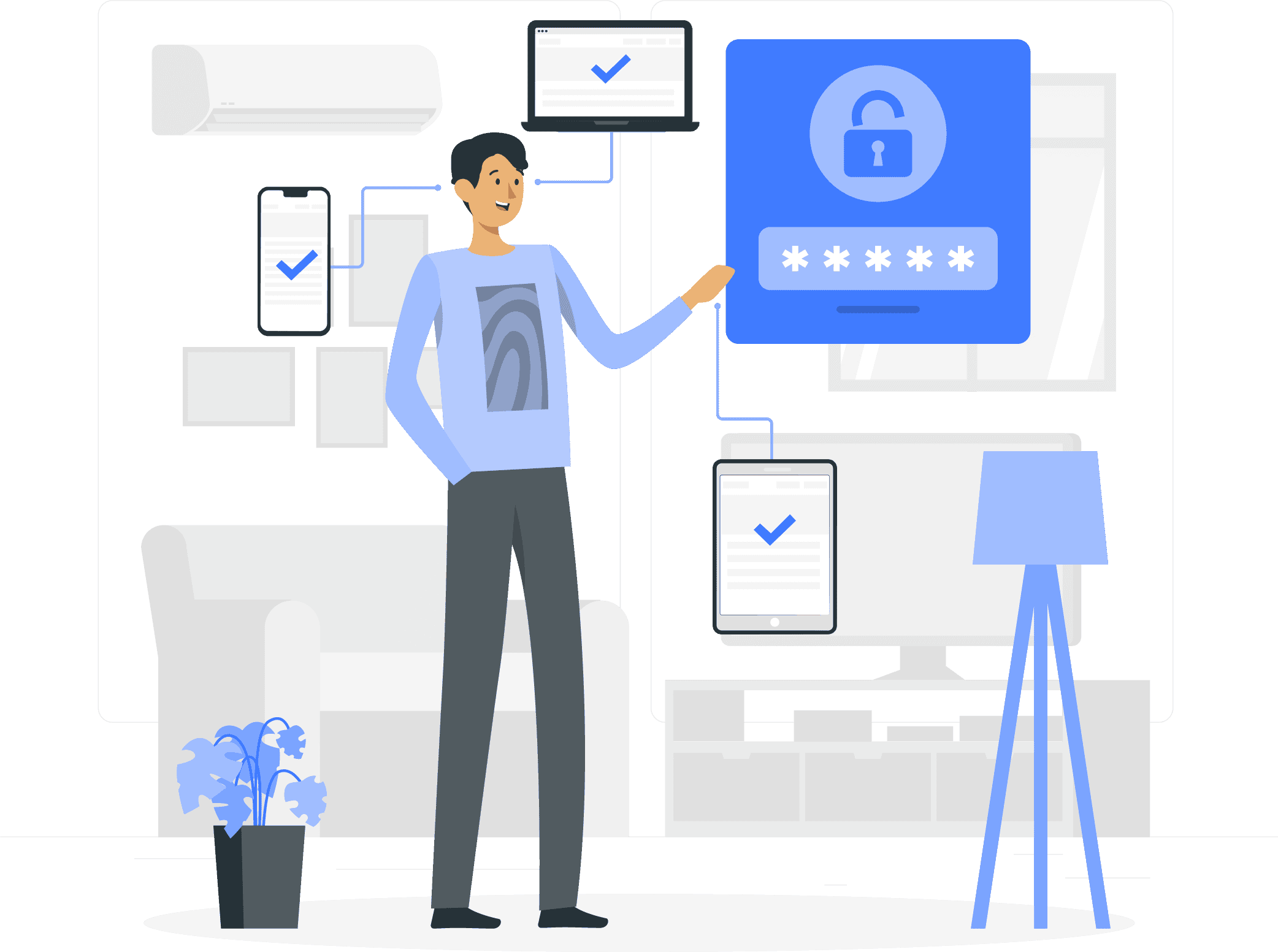
Stop sharing passwords in google sheets. With Passvault, you can store, manage and share passwords with your team in ultra-secure, online vault.All major MFA/2FA including Yubikey and Do Passwordless is supported for max security.
Store your passwords in designated folders which gives easy access like a bookmark manager for your login-based tools. Onboard users quickly and securely with email invite system, and assign them a right collection of password easily from Day 1.
Securing your company’s data starts with each individual employee. It’s why we designed Passvault business password manager to be easy for you to deploy and simple for your team to use—no matter how tech savvy they are. Between our one-click Password Generator, powerful autofill, and syncing across all devices, it’s never been easier for your team to manage their passwords.
Maintain Password hygiene in your digital vault
A password manager is a software application that helps users create and remember strong passwords for various websites and applications.
A password manager can also help users automatically log in to accounts when they are prompted to do so.
The benefits of using a password manager on a team are manifold.
First, it can help protect user data by ensuring that passwords are not easily accessible to unauthorized individuals.
Second, it can help prevent users from having to remember multiple passwords for different sites and applications.
Finally, a password manager can help users stay organized and track their progress in remembering stronger passwords.
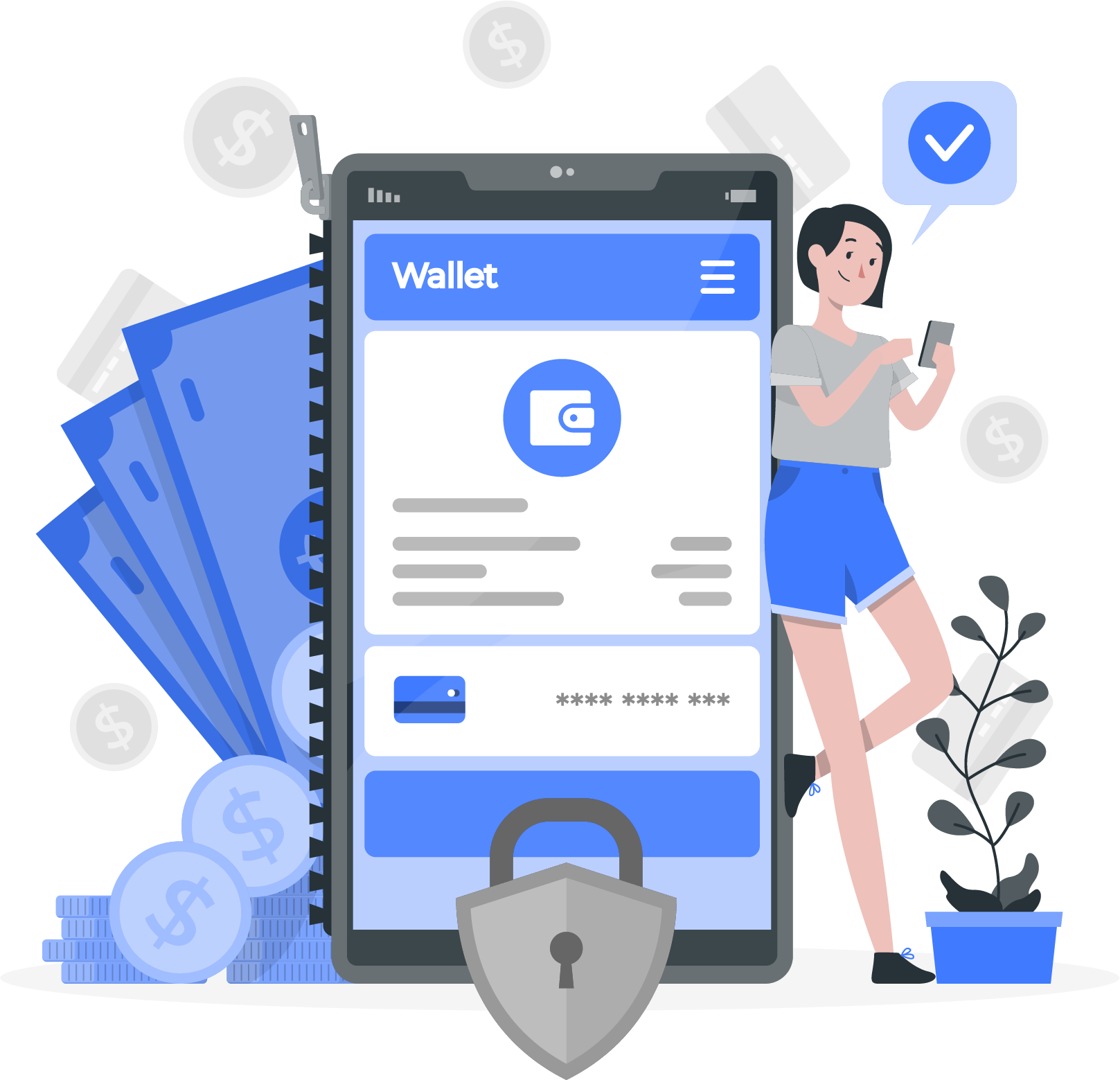
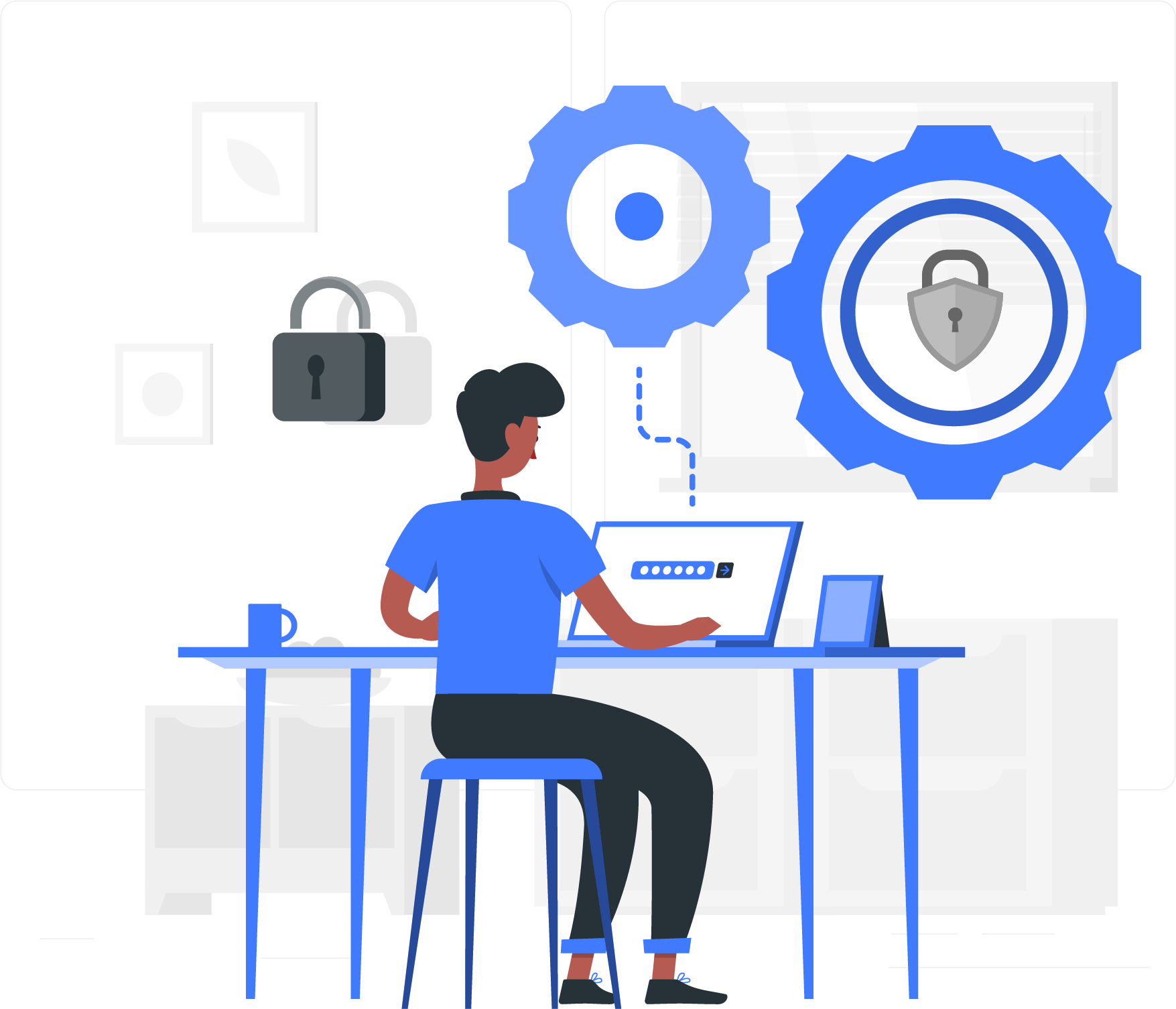
Best Password Management
Each instance of passvault runs in an isolated environment creating a very confidential compute environment. All data in thecloud is further 100 % encrypted. Don’t reuse passwords , generate complex password in afew clicks.
- TOTP
- Encrypted Data on Cloud
- Access your passwords across all your devices
- Password Generator
- Custom Domains
- Unlimited passwords
Use a password manager with brand-new level of security

Safe and Secure Passwords
Our password manager offers you complete peace of mind. Our password manager stores encrypted data is stored on cloud which is useless without your master password credential.
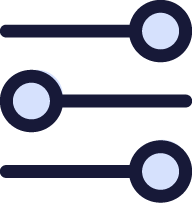
Best Password manager
All advanced features are unlocked on all plans along with unlimited password storage, there are no paywalls on your password manager account.Generate new password in few clicks.

Access your password vault
Password management solution built on modern technology, along with desktop app and mobile apps you can use passvault from any device which can support a browser.Turn on the autofill feature and let Passvault helpful browser extension do the rest.
Store passwords of your apps in a
secure digital vault
Save time and effort – Onboard new team members quickly
and prevent data breach
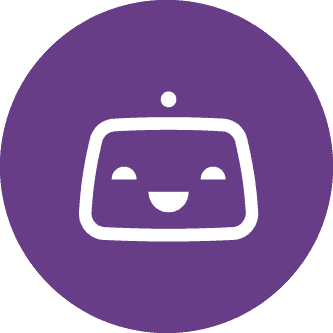



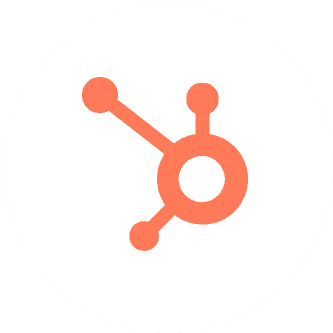
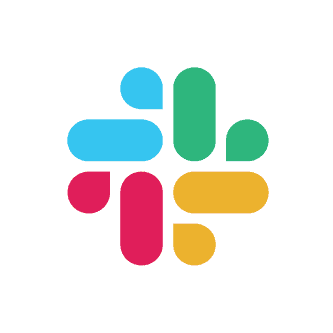
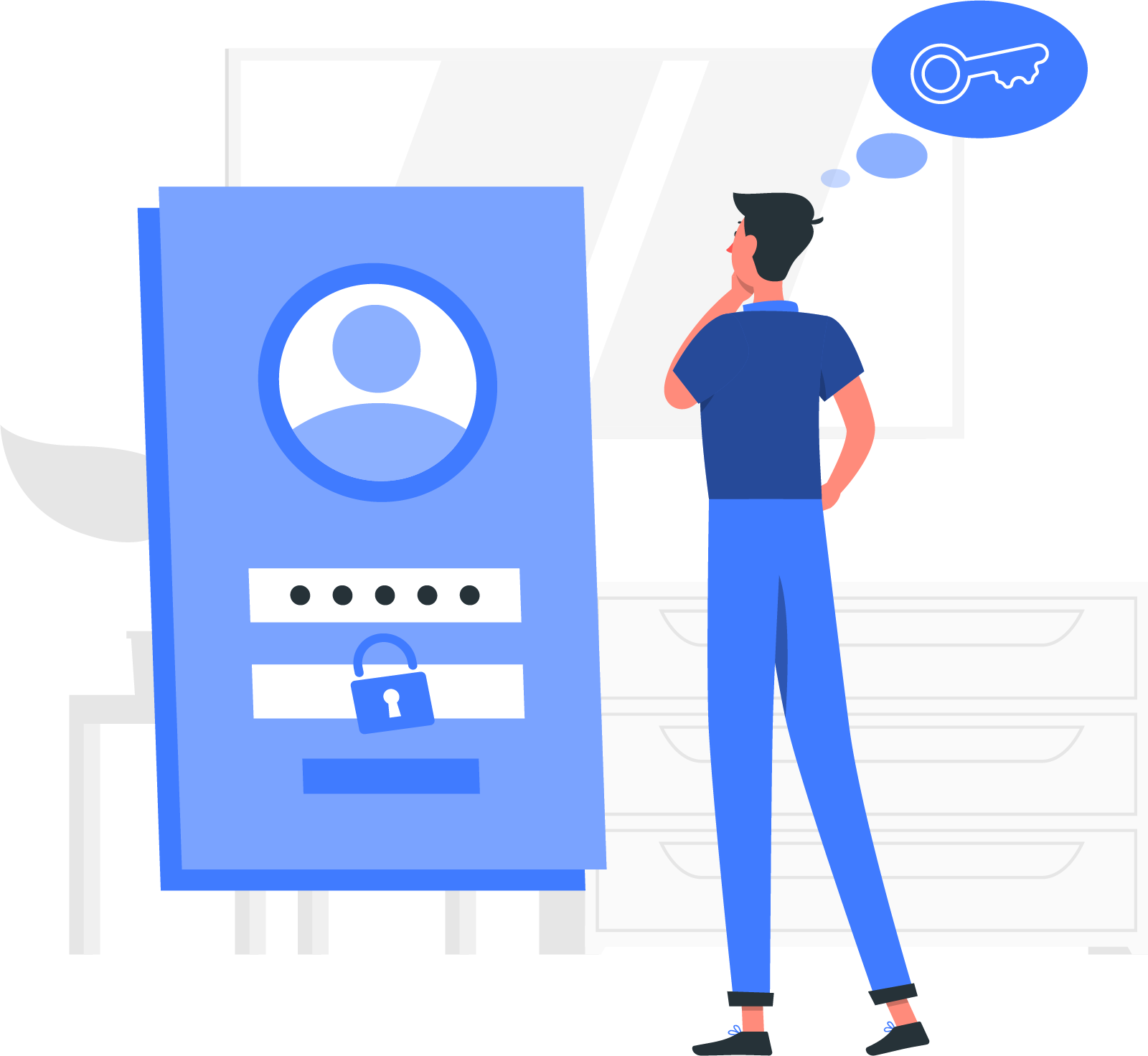
Focus on your work & let us take care of Login Credentials
Using AES256 and RSA cryptography tools, Passvault ensures the security of your information. And passvault uses zero-knowledge proof so that none of your data is stored locally.

Create Peace of mind
Password management can be a real pain. You constantly have to remember multiple passwords, store them in insecure places, and hope that you don't lose them. With Passvault, that's a thing of the past.
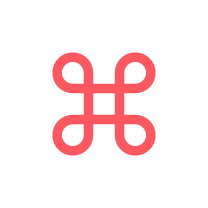
Create Peace of intellect
Our secure password manager lets you keep all your passwords in one place, and access them automatically from any device or browser.
Passvault Works on all Devices and Browsers


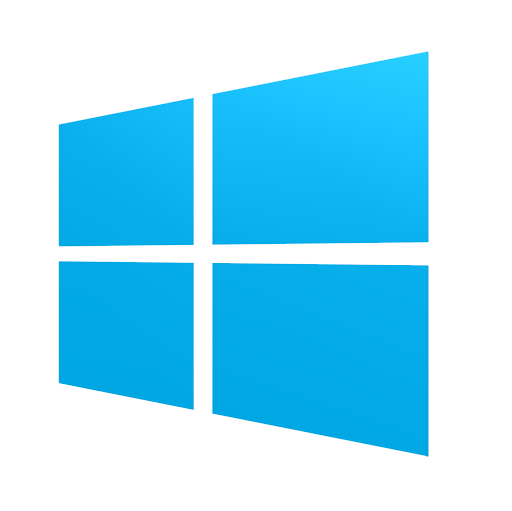
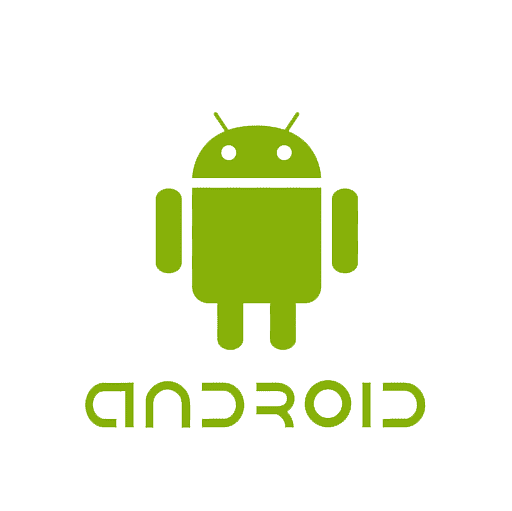
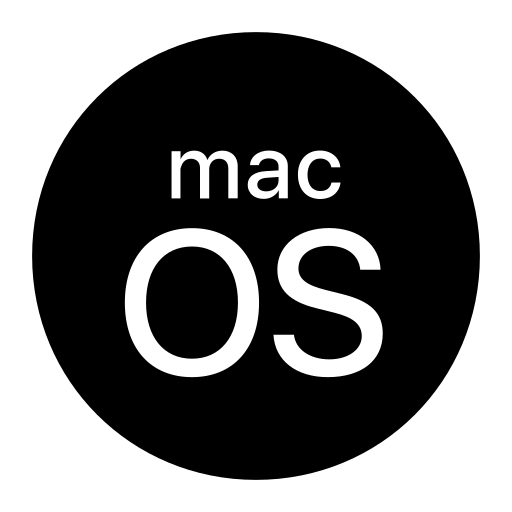


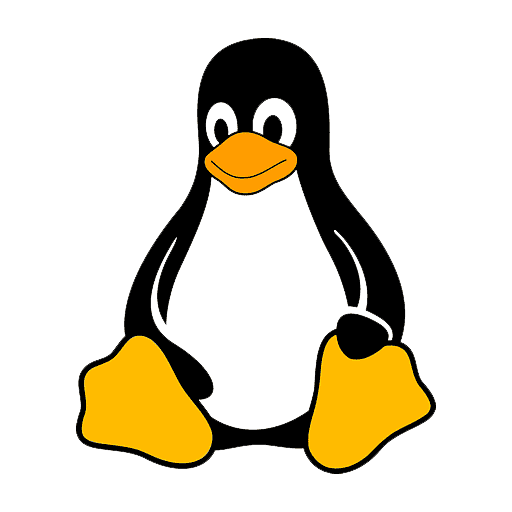
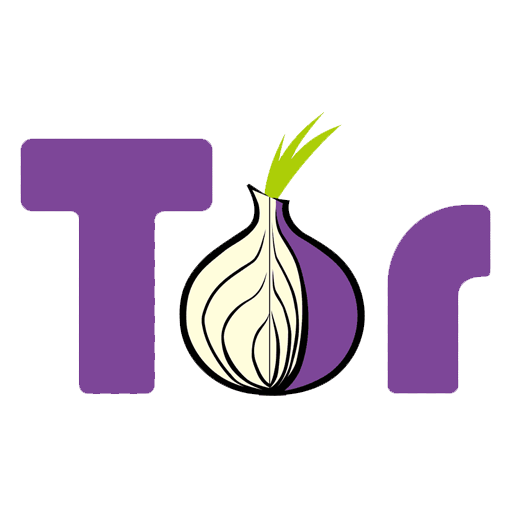


I really can recommend this Passvault, because it’s easy to deploy and onboarding new team members have been so much faster!
Jonathan Miller
Agency Owner
What our users Say!
Check reviews to discover what clients have to say about our capabilities and results
“Our accounts need high level security and privacy which Passvault delivers. Not juggling between multiple pass apps has been huge help in our team and personal productivity. ”

Gracy Woods
CEO, Acme Industries
Cloud-based password managers, have increased efficiency in or organisation as relevant passwords are already assigned to team members the day they join the organisation.

John Smith
CEO, Acme Industries
So much time is wasted in assigning passwords to team members ,let your password manager take care of it and we have saved hours in our team.

Jemma Stone
CEO, Acme Industries
Dedicated password manager is something we have been trying to implement for a while in our organization. Passvault checks all the boxes for managing your passwords. Using the same password for apps is a thing of a past in our Team.

Sushant Gupta
CEO, Acme Industries
Frequently Asked Questions
We have put together some commonly asked questions
Browser password manager are not secure , anyone who can get access to your device and easily unlock all your accounts. Also there are virus built for browsers which can copy all password data from your browsers password manager’s. Ideally if you just want to use password manager for personal use only with limited features bitwarden’s free version is a good option than google account manager which stores password on your google password manager. In general we recommend against using default free password managers in browsers.
Passvault password manager also help in detecting compromised password if any in your organization . You can use password checkup on saved passwords from report section. You can also check if any stored passwords or login credentials are available in any of the web databases as well.Storing your online account in passvault password manager’s database you can ensure the one password is not reused and unique password id generated for each account.
Android app , apps for windows and macos browser extentions support for example google chrome is all available with our version of the password manager. When you need to enter a password in any device securely we have got you covered.
No the process is automatic , you can also manually trigger it if you want to save a password and make it available on all your apps.
A online password managers is a software helps users create and store passwords for online accounts, as well as other confidential information. The benefits of using a password manager include:1. Increased Security: A password manager helps users create strong passwords and keep them secure,
2. Easier Access To Accounts: Having all of your passwords in one place makes it easier to access your online accounts and password you need.
3. Reduced Hassle: Password managers make it easy to remember multiple passwords, eliminating the need to remember separate logins for different websites and services.
4. More Flexible Use: Many password managers also offer features such as two-factor authentication (2FA), which
Yes our password manager is pro version with unlimited username and password storage. There is also password manager app for all devices, which can make it really easy for you to access your passwords compared to web-based password managers .Password manager stores username and password which can be accessed on unlimited devices so you don’t have need to remember any password.
We reommend against activating automatically fill in the login details in passvault , you can read the reason here https://www.tomsguide.com/news/dont-autofill-passwords . But the option to do though does exist in passvault and you can easily activate it best fits your needs password manager to do that for you.
All data stored on our servers are completely encrypted , so even if it gets hacked it would be of no use to the hacker and under no circumstances can they gain access to your password. With or zero trust infra , if you follow our guidelines, passwords are stored with MFA have very strong security. Also instead of using another password manager Yubikey , Duo etc are all built in.
There is no way to recover master password, this is designed intentionally so that the use of master password to unlock vault only remains with you. In case you forget master password then the only option is to create a new account .Keep your login masterpass saved as it is the only access to your vault. Emergency access is disabled currently due to security reasons and further hardening.
Yes, you can import your passwords from other password managers. We have complete guide on it.
In brief go to Tools then Import data , choose your existing password manager account amongst several password managers and upload the file exported from your current password manager. Password for multiple devices will be syncd automatically.
Start with Passvault..☕
Make compromised password a thing of past. Get started with passvault for less that your coffee.
- 14 Days Money Back
- *No credit card required
