Password Vault
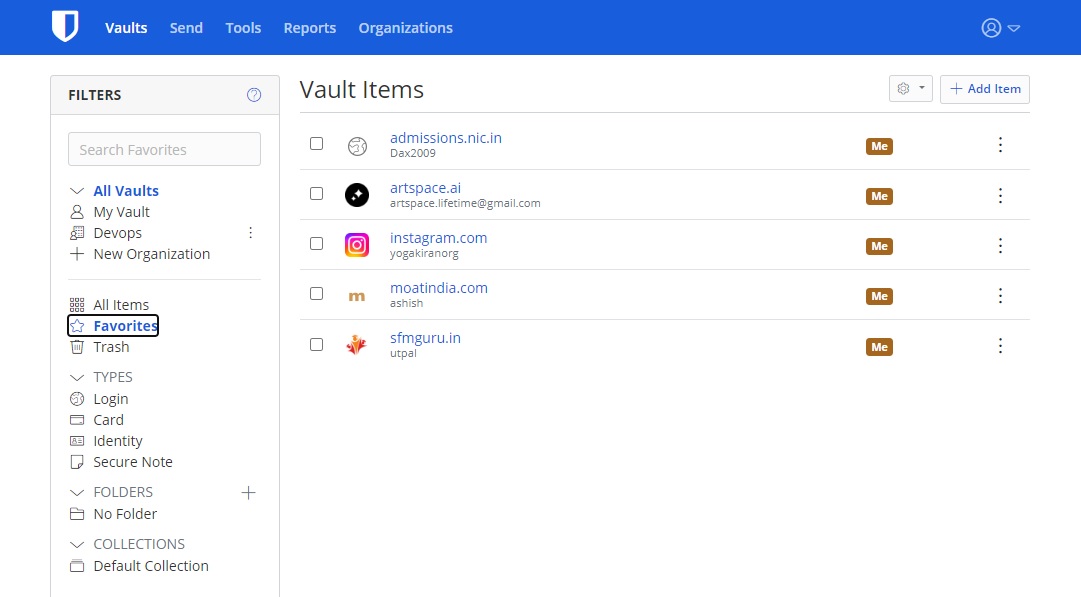
What is a password vault?
A password vault is an encrypted repository where users can store their passwords, login credentials, documents, images, and other sensitive information. The vault is typically protected by a single master password, which, when entered correctly, decrypts the stored information and provides access to the user
Password managers like Passvault store all your passwords and other essential information in a password vault. Think of it like a physical safe but for your online valuables.
What sites should I save in my password vault?
1. Financial Accounts
- Bank Accounts: Checking, savings, and credit union accounts.
- Investment Accounts: 401(k), IRAs, brokerage accounts.
- Payment Services: PayPal, Venmo, and other digital wallets.
- Insurance Accounts: Health, life, auto, and home insurance portals.
2. Email Accounts
- Primary Email: Your main email account, which is often used for password recovery.
- Secondary Emails: Any additional email accounts you use for different purposes.
3. Social Media Accounts
- Social Networks: Facebook, Twitter, Instagram, LinkedIn, etc.
- Communication Apps: WhatsApp, Telegram, Signal, etc.
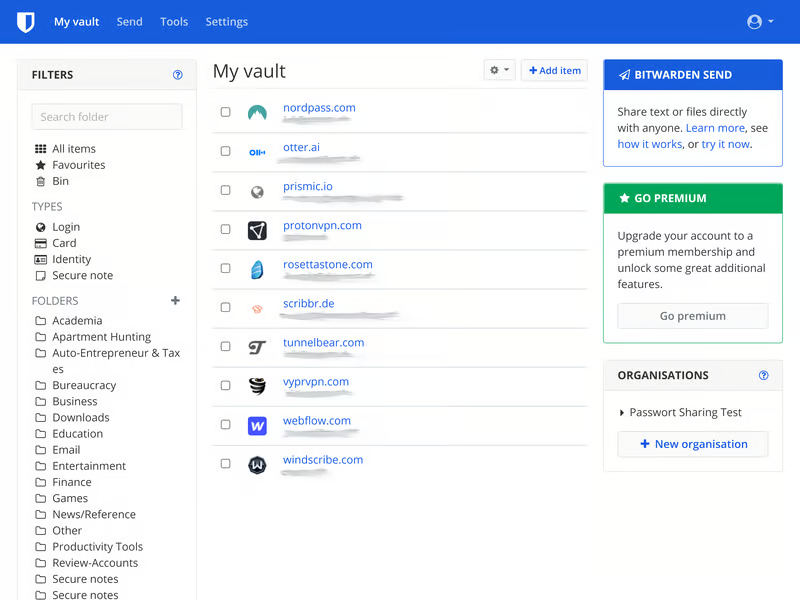
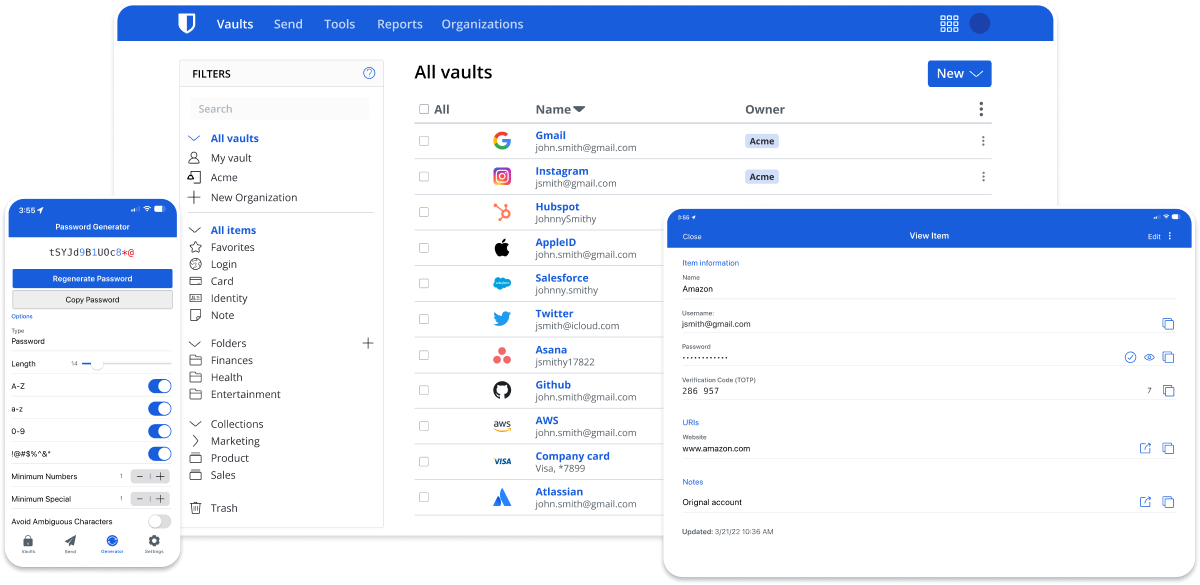
Benefits of a password vault
- Secure storage: Ensure all your sensitive information is stored safely.
- Strong passwords: Make your passwords unique and strong without having to remember them.
- Time savings: Cut down on the time it takes to log in to your online accounts.
- Sharing: Share passwords and other information with teammates or family members.
What can you store?
Password vaults save usernames and passwords of course, but what else can they store?
Payment information
Securely save credit cards in your password vault to make paying bills and shopping online easier. You can create profiles for different cards and autofill that information when you go to pay. No more searching for your wallet.
Personal and family information
Social Security numbers, driver’s license numbers – this is all information you often need to know about your family members – and it’s not safe to text or email it. Storing it in your password vault helps you share it securely.
Securely shared information
Teams at work often have to share credentials to sites and applications. You can store those credentials in your Passvault vault and share them securely. No more passwords on sticky notes or in text messages. Add them to your vault!
Cross-platform password management
Download and use Passvault Free across one device type—computer or mobile—or upgrade to Premium or Families for unlimited access across all devices.
Google Chrome
Get Passvault Chrome for the most robust feature set of any password manager option.
Android
Access your personal data on the go with Passvault for Android. Browser and in-app autofill allow for a seamless mobile experience.
iPhone
Keep your accounts at your fingertips with Passvault for iPhone. Our iOS app now supports in-app autofill for one-touch login.
Windows
Manage your logins and personal data in your Passvault Vault directly from your Windows computer.
Mozilla Firefox
Secure one-click login with our Firefox extension.
Apple Safari
Save keystrokes and stay secure online with our Safari password manager.
Our Happy Clients!
Elit tellus, luctus nec ullamcorper mattis, pulvinar dapibus leo. Nam varius consectetur. Lorem ipsum dolor sit amet, consectetur adipiscing elit. Ut elit tellus, luctus nec ullamcorper mattis, pulvinar dapibus leo.

Jemma Stone
CEO, Acme Industries
Elit tellus, luctus nec ullamcorper mattis, pulvinar dapibus leo. Nam varius consectetur. Lorem ipsum dolor sit amet, consectetur adipiscing elit. Ut elit tellus, luctus nec ullamcorper mattis, pulvinar dapibus leo.

Kelly Joe
CEO, Acme Industries
Elit tellus, luctus nec ullamcorper mattis, pulvinar dapibus leo. Nam varius consectetur. Lorem ipsum dolor sit amet, consectetur adipiscing elit. Ut elit tellus, luctus nec ullamcorper mattis, pulvinar dapibus leo.

Stella Alba
CEO, Acme Industries