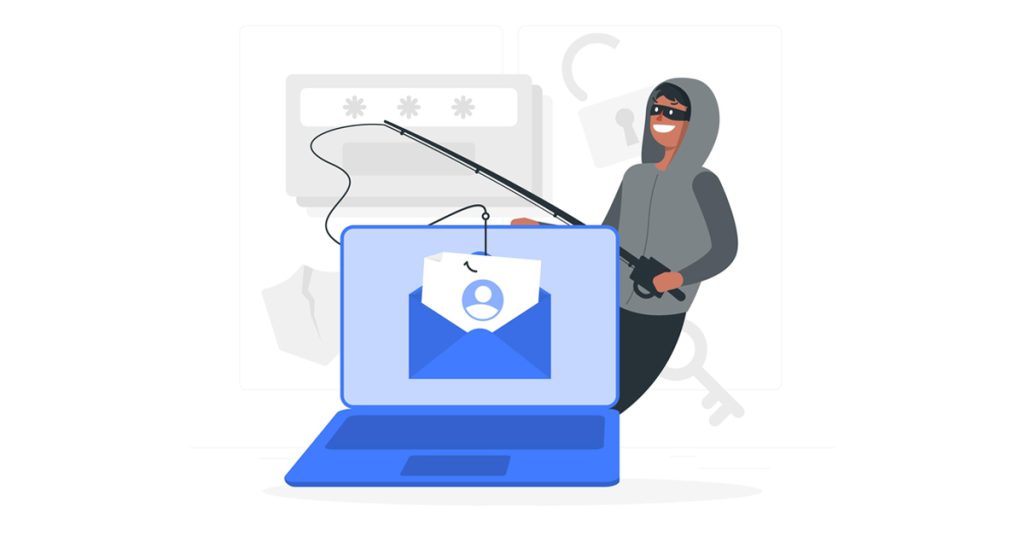Password managers can provide significant protection against phishing attacks in several key ways:
- Automatic website authentication:
Password managers store login credentials along with the associated website URLs. When you visit a legitimate website, the password manager automatically fills in your login information. However, if you land on a phishing site with a slightly different URL, the password manager won’t autofill your credentials. This serves as an immediate red flag that you may be on a fraudulent site. - Strong, unique passwords:
Password managers generate and store complex, unique passwords for each account. This prevents password reuse across multiple sites, limiting the damage if one account is compromised through phishing. - Reduced manual entry:
By automatically filling in credentials, password managers reduce the need for users to manually type sensitive information. This decreases the risk of falling victim to keyloggers that may be installed on compromised devices. - Two-factor authentication support:
Many password managers facilitate the use of two-factor authentication (2FA), adding an extra layer of security even if login credentials are phished. - Phishing site detection:
Some password managers include features to detect and warn users about potential phishing sites by analyzing URLs and comparing them against known phishing databases. - Visual cues for legitimate sites:
Password managers often provide visual indicators, such as icons in the browser bar, to show when you’re on a known, legitimate site stored in your password vault. - Encrypted storage:
Password managers store credentials in encrypted vaults, making it much harder for attackers to access sensitive information even if they manage to compromise a device. - Reduced reliance on memory:
By securely storing complex passwords, users don’t need to rely on memory or write down passwords, which can be exploited in social engineering attacks. - Cross-device synchronization:
Password managers can sync across multiple devices, ensuring consistent protection regardless of which device you’re using to access your accounts. - Phishing awareness:
The presence of a password manager can make users more aware of their online security, potentially making them more vigilant against phishing attempts.
By implementing these protective measures, password managers significantly reduce the risk of falling victim to phishing attacks, providing a crucial layer of defense in today’s digital landscape.