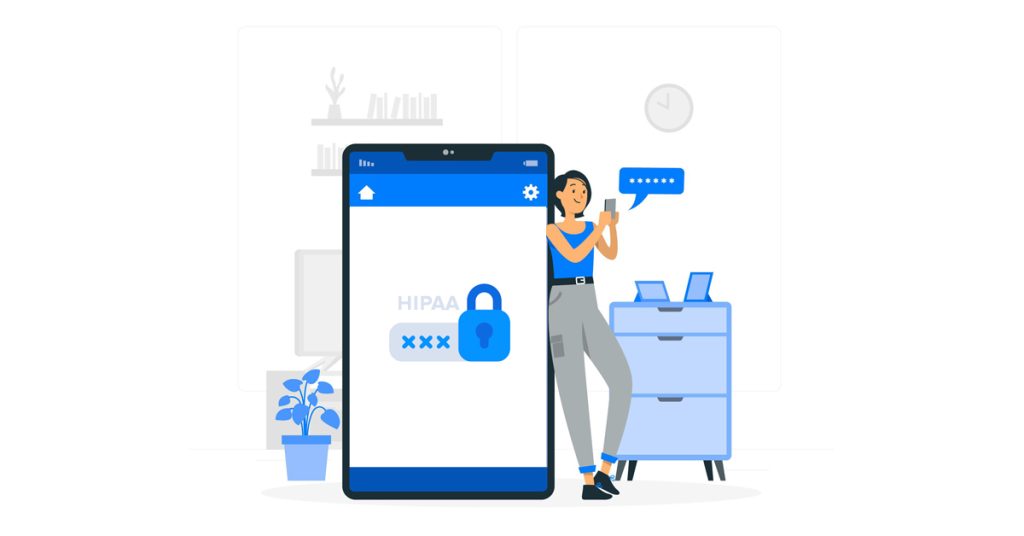Here’s a comprehensive overview of the HIPAA password requirements:
What HIPAA Says About Passwords
HIPAA does not provide specific technical requirements for passwords. The HIPAA Security Rule only states that covered entities and business associates must implement “procedures for creating, changing, and safeguarding passwords” as part of their security awareness and training program (45 CFR § 164.308(a)(5)). This vague language is intentional, allowing the requirements to remain flexible as security best practices evolve. However, it puts the onus on organizations to determine appropriate password policies.
Key Password Requirements to Consider
While not explicitly mandated by HIPAA, the following password practices are generally considered necessary to meet HIPAA’s intent:
- Minimum length: Passwords should be at least 8-10 characters long. NIST recommends allowing up to 64 characters.
- Complexity: Use a mix of uppercase and lowercase letters, numbers, and special characters. However, NIST no longer recommends mandating complexity requirements.
- Avoid common passwords: Block the use of commonly used weak passwords and dictionary words.
- Unique passwords: Prevent password reuse across multiple accounts.
- Multi-factor authentication: Implement MFA, especially for accessing sensitive PHI.
- Password managers: Consider using an enterprise password manager to generate and store strong, unique passwords.
- Encryption: Ensure passwords are encrypted both in transit and at rest.
Best Practices for HIPAA Password Policies
To create a HIPAA-compliant password policy:
- Follow NIST guidelines: Base your policy on the latest NIST Special Publication 800-63B recommendations.
- Implement strong authentication: Use multi-factor authentication where possible.
- Educate users: Train employees on creating strong passwords and maintaining good password hygiene.
- Monitor and audit: Regularly review password practices and investigate any suspicious activity.
- Secure password resets: Implement a secure process for password resets and account recovery.
- Limit password sharing: Prohibit password sharing except in specific, documented circumstances.
- Address password changes: While regular password changes are no longer recommended, have a policy for changing passwords when compromised.
- Document your policy: Clearly document and communicate your password policy to all users.
Additional Considerations
- Password expiration: NIST no longer recommends mandatory periodic password changes. Only require changes if there’s evidence of compromise.
- Account lockouts: Implement account lockout policies after a certain number of failed login attempts.
- Password hints: Avoid using password hints as they can make passwords less secure.
- Biometrics: Consider biometric authentication as an alternative or supplement to passwords.
Remember, HIPAA compliance is about demonstrating a good faith effort to protect PHI. Regularly review and update your password policies to align with current security best practices and the specific risks faced by your organization.