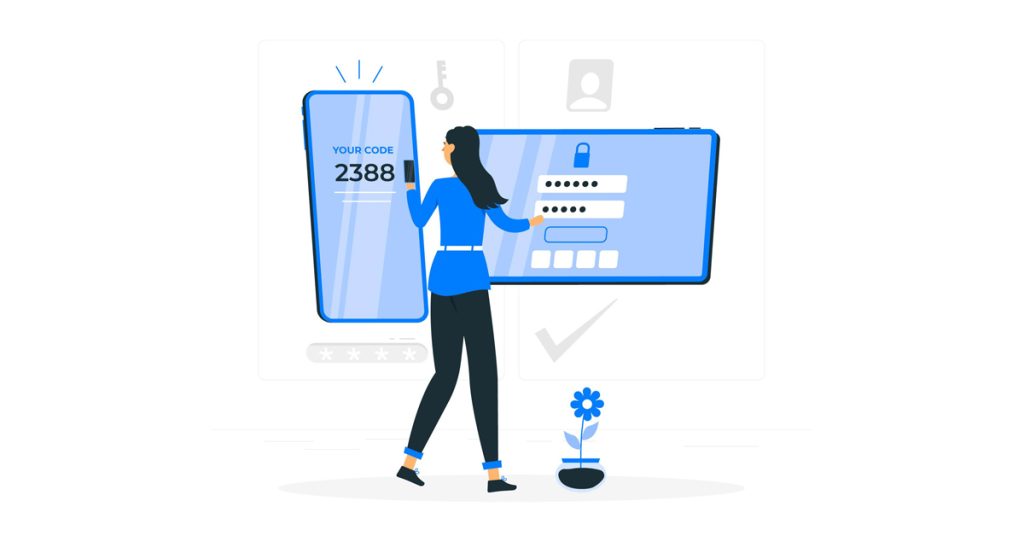Based on the search results, there is no universal consensus on how often you should change your passwords. However, here are the key points to consider:
- Changing passwords regularly is no longer universally recommended:
- The National Institute of Standards and Technology (NIST) no longer recommends regular password changes.
- Frequent password changes can lead to weaker passwords as users tend to choose similar or easily memorable ones.
- Focus on strong, unique passwords:
- It’s more important to use strong, unique passwords for each account rather than changing them frequently.
- Using a password manager can help create and store complex passwords securely.
- When you should change your password:
- After a data breach or suspected unauthorized access
- If you’ve used a public network without a VPN
- When you haven’t signed into an account for a long time
- If you’ve shared your password with someone else
- If you discover malware on your device
- If you find your password on the dark web
- Two-factor authentication (2FA):
- Implementing 2FA adds an extra layer of security to your accounts.
- Password manager benefits:
- Password managers make it easier to create, store, and manage strong, unique passwords for all your accounts.
- Length over complexity:
- The length of a password is generally more important than its complexity.
In conclusion, while some organizations may still require regular password changes, the current best practice is to focus on creating strong, unique passwords for each account and changing them only when necessary (e.g., after a breach or suspected compromise). Using a password manager and enabling two-factor authentication can significantly enhance your overall account security.