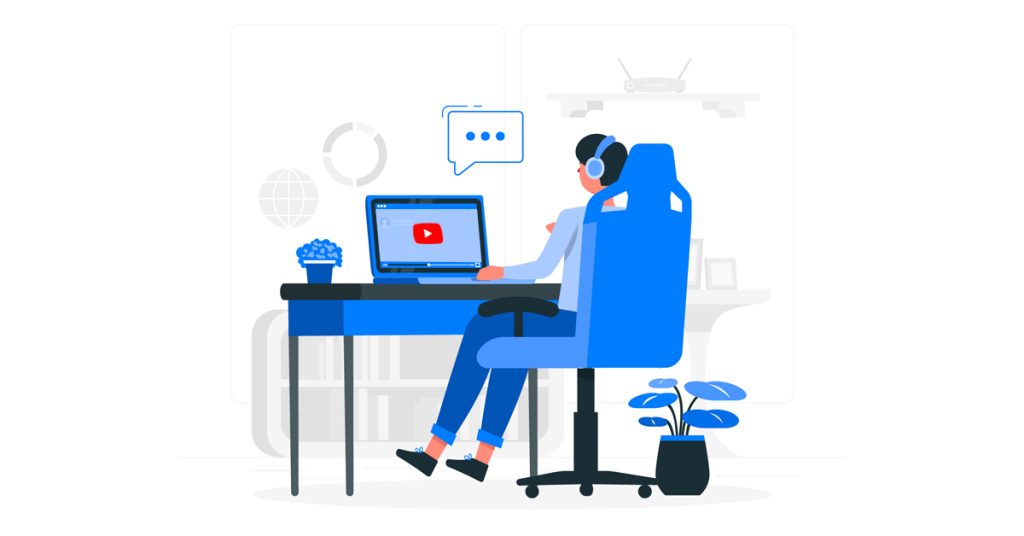Managing all your streaming apps with a password manager can greatly enhance your security and convenience. Here’s a step-by-step guide on how to do it effectively:
Why Use a Password Manager for Streaming Apps?
Streaming apps like Netflix, Hulu, Disney+, and Spotify require strong, unique passwords to protect your accounts from unauthorized access. A password manager helps you:
- Generate strong, unique passwords for each service.
- Store and autofill passwords securely, reducing the need to remember or type them.
- Share passwords securely with family members or friends.
Choosing a Password Manager
Several password managers are highly recommended for their security features and ease of use:
- Passvault: Open-source, cross-platform compatibility, and strong security features.
- 1Password: Known for its intuitive interface and additional security features like Travel Mode and Watchtower.
- Dashlane: Offers breach monitoring and a user-friendly interface.
Setting Up Your Password Manager
1. Install the Password Manager
Download and install the password manager on your devices. Most password managers offer apps for Windows, macOS, Linux, Android, and iOS, as well as browser extensions for Chrome, Firefox, Safari, and others.
2. Create a Master Password
Create a strong master password that you can remember. This is the only password you need to remember, as it unlocks your password vault.
3. Import Existing Passwords
If you already have passwords saved in a browser or another password manager, import them into your new password manager. This process is usually straightforward and involves exporting passwords as a CSV file and then importing them.
4. Organize Your Passwords
Create folders or tags for your streaming services to keep them organized. This makes it easier to find and manage your passwords.
5. Enable Two-Factor Authentication (2FA)
For added security, enable 2FA on your password manager and streaming accounts. This requires an additional verification step when logging in, such as a code sent to your phone.
Using the Password Manager
1. Generate Strong Passwords
Use the password manager to generate strong, unique passwords for each streaming service. Avoid using simple or common passwords like “123456” or “password”.
2. Autofill Passwords
Enable the autofill feature to automatically fill in your login credentials when you access your streaming apps. This saves time and reduces the risk of entering passwords incorrectly.
3. Share Passwords Securely
If you need to share your streaming service passwords with family or friends, use the password manager’s secure sharing feature. This ensures that the passwords remain encrypted and are only accessible to the intended recipients.
Maintaining Security
1. Regularly Update Passwords
Periodically update your passwords to maintain security. Your password manager can help you generate new passwords and update them in your vault.
2. Monitor for Breaches
Use features like breach monitoring to check if any of your passwords have been compromised in data breaches. If a breach is detected, update the affected passwords immediately.
3. Backup Your Vault
Ensure that your password vault is backed up securely. Most password managers offer encrypted cloud backups to keep your data safe. By following these steps, you can manage all your streaming apps efficiently and securely with a password manager, ensuring that your accounts are protected from unauthorized access and simplifying your login process.