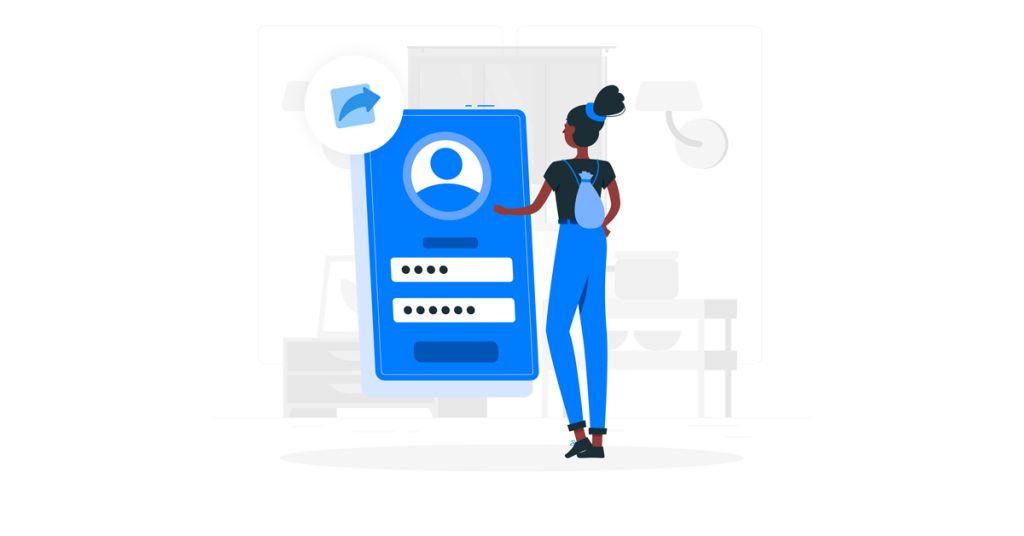Sharing passwords securely is crucial in today’s digital landscape, especially when collaboration or account access is necessary. Here are the best practices for sharing passwords safely:
Use a Password Manager
The most secure and recommended method for sharing passwords is using a dedicated password manager. Password managers offer several advantages:
- Encryption: Passwords are encrypted before storage, ensuring only authorized users can access them.
- Secure sharing: Many password managers allow you to share login credentials without revealing the actual password to the recipient.
- Access control: You can set permissions and revoke access when needed.
- Multi-factor authentication (MFA): Most password managers support MFA for an extra layer of security.
Popular password managers with secure sharing features include LastPass, 1Password, and Keeper.
Utilize Secure Password Sharing Tools
If you don’t have a password manager, consider using dedicated password-sharing tools:
- Password Pusher: This web-based tool allows you to create a secure link to share passwords. The link expires after a set number of views or time period.
- One-Time Secret: Similar to Password Pusher, this tool creates encrypted links that expire after a single use.
Avoid Insecure Methods
Never share passwords through:
- Unencrypted emails
- Text messages
- Instant messaging apps
- Shared documents or spreadsheets
- Physical notes
These methods are vulnerable to interception and can lead to account compromises or data breaches.
Best Practices for Sharing Passwords
When you must share a password, follow these guidelines:
- Use encrypted communication: If using email, ensure it’s encrypted using protocols like PGP or GPG.
- Split the information: Send the username and password separately through different channels.
- Use temporary passwords: Set a temporary password for sharing, then require the recipient to change it upon first login.
- Enable two-factor authentication (2FA): This adds an extra layer of security even if the password is compromised.
- Limit access: Only share passwords with trusted individuals who absolutely need them.
- Regularly update shared passwords: Change passwords periodically, especially after an employee leaves or a project ends.
- Use strong, unique passwords: Ensure shared passwords are complex and not used across multiple accounts.
In Emergency Situations
If you must share a password quickly and securely:
- Call the recipient and provide the information verbally.
- Send the username via email.
- Share the password through a secure messaging app like Signal.
- If applicable, provide the multi-factor authentication code through a different method.
Remember, this method is not ideal and should only be used as a last resort. By following these best practices, you can minimize the risks associated with password sharing while maintaining the necessary collaboration and access within your personal or professional networks.