Password Manager
The Best Free Password Manager
Solve poor password habits easily and quickly, so you can secure every account with one, simple login.
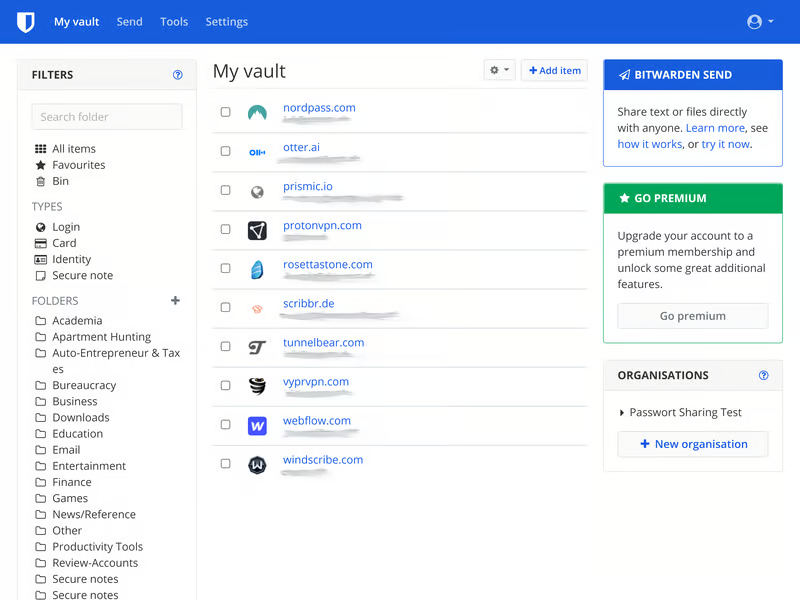
What is a password manager?
A password manager is a software application designed to help users store and manage their passwords for various online services and local applications securely.
A password manager is a tool that does the work of creating, remembering and filling in passwords. Simply log into an online account for the first time and LastPass will store your username and password so every time you go back your credentials will be filled in automatically.
What sites should I protect?
1. Financial Accounts
- Bank Accounts: Checking, savings, and credit union accounts.
- Investment Accounts: 401(k), IRAs, brokerage accounts.
- Payment Services: PayPal, Venmo, and other digital wallets.
- Insurance Accounts: Health, life, auto, and home insurance portals.
2. Email Accounts
- Primary Email: Your main email account, which is often used for password recovery.
- Secondary Emails: Any additional email accounts you use for different purposes.
3. Social Media Accounts
- Social Networks: Facebook, Twitter, Instagram, LinkedIn, etc.
- Communication Apps: WhatsApp, Telegram, Signal, etc.
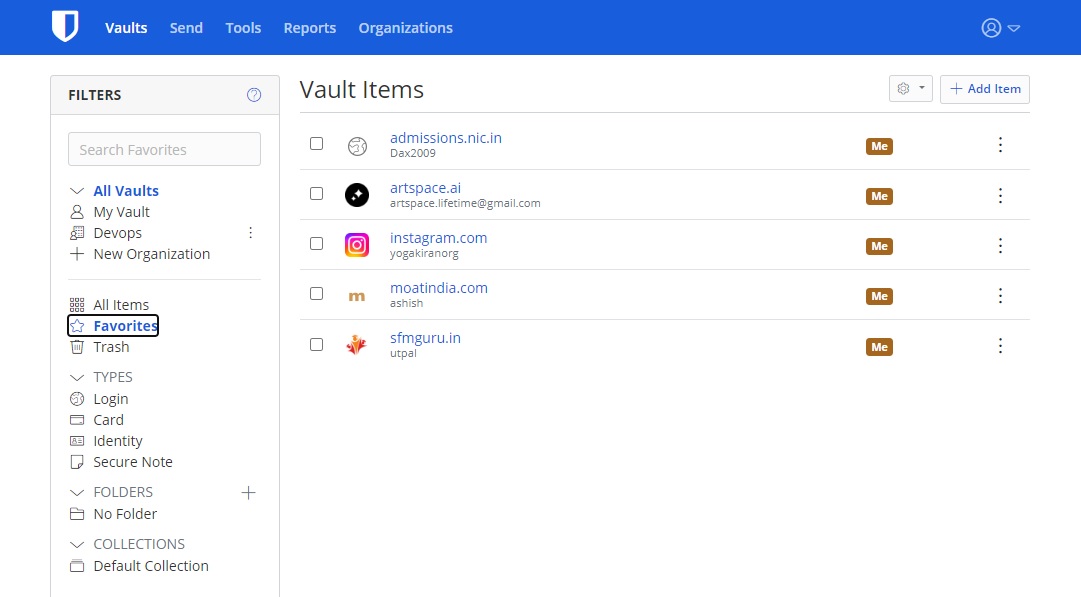
More than just passwords
Password vaults save usernames and passwords of course, but what else can they store?
Store personal Information
Consider your most valuable documents – passport, credit cards, social security, etc. With Passvault, you can create a Secure Note for each and store all the relevant information.
Fill in online forms
No more need to enter your address or credit card information every time you make a purchase. All of this can be securely stored in Passvault and filled in with one click.
Share passwords
If others need access to your accounts, share login information securely though Passvault either with your team at work or with your family at home.
Cross-platform password management
Download and use Passvault Free across one device type—computer or mobile—or upgrade to Premium or Families for unlimited access across all devices.
Google Chrome
Get Passvault Chrome for the most robust feature set of any password manager option.
Android
Access your personal data on the go with Passvault for Android. Browser and in-app autofill allow for a seamless mobile experience.
iPhone
Keep your accounts at your fingertips with Passvault for iPhone. Our iOS app now supports in-app autofill for one-touch login.
Windows
Manage your logins and personal data in your Passvault Vault directly from your Windows computer.
Mozilla Firefox
Secure one-click login with our Firefox extension.
Apple Safari
Save keystrokes and stay secure online with our Safari password manager.
Our Happy Clients!

Jemma Stone
CEO, Acme Industries

Kelly Joe
CEO, Acme Industries

Stella Alba
CEO, Acme Industries