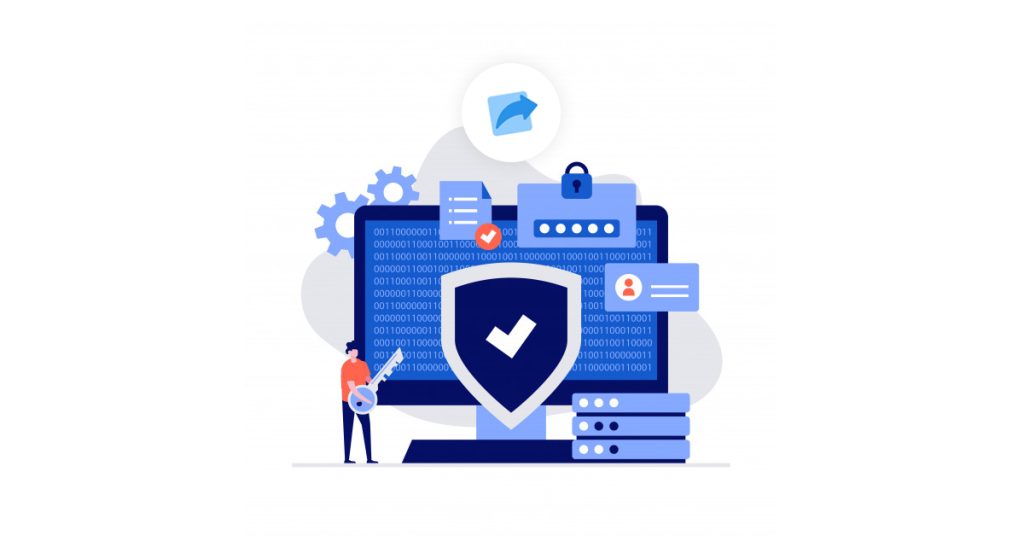Password sharing, while sometimes necessary, can introduce significant security risks if not handled properly. Here are seven common mistakes to avoid to ensure your passwords remain secure.
1. Using Weak Passwords
A strong password is your first line of defense against cyber attacks. Weak passwords, such as “123456” or “password,” are easily guessable and vulnerable to brute-force attacks. Ensure your passwords are at least 12 characters long and include a mix of uppercase and lowercase letters, numbers, and special characters.
2. Reusing Passwords
Reusing passwords across multiple accounts is a major security risk. If one account is compromised, all other accounts using the same password are also at risk. Always use unique passwords for different accounts to prevent credential-stuffing attacks.
3. Sharing Passwords Through Insecure Channels
Avoid sharing passwords via email, text messages, or unencrypted messaging apps like Slack. These methods are not secure and can be intercepted by hackers. Instead, use secure password managers that offer encrypted sharing options.
4. Writing Passwords Down
Writing passwords on sticky notes or in notebooks is a common but risky practice. Physical copies can be easily lost or seen by others. Use a password manager to store and manage your passwords securely instead of writing them down.
5. Not Using Two-Factor Authentication (2FA)
Two-factor authentication adds an extra layer of security by requiring a second form of verification, such as a code sent to your phone. This makes it much harder for hackers to access your accounts even if they have your password.
6. Failing to Change Passwords After a Breach
If you suspect that your password has been compromised, change it immediately. Regularly updating your passwords can help mitigate the risk of unauthorized access. However, avoid frequent mandatory changes that can lead to weaker passwords due to user fatigue.
7. Saving Passwords in Unencrypted Files
Storing passwords in unencrypted files, such as spreadsheets or note-taking apps, is risky. These files can be easily accessed by anyone who gains access to your device. Use a dedicated password manager that encrypts your data and provides secure storage. By avoiding these common mistakes, you can significantly enhance your password security and protect your sensitive information from unauthorized access.