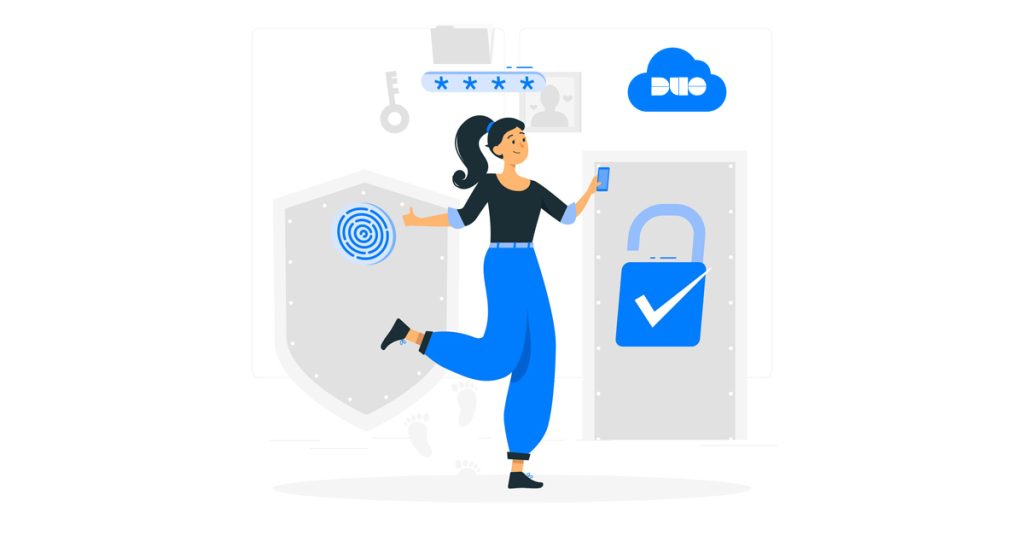Single sign-on (SSO) and password managers are complementary technologies that, when used together, can significantly enhance an organization’s security posture and user experience. Here’s an overview of how they work together as a powerful security duo:
How SSO and Password Managers Work
Single Sign-On (SSO):
- Allows users to access multiple applications with one set of credentials
- Uses protocols like SAML or OpenID Connect to authenticate users across services
- Typically used for cloud-based and enterprise applications
Password Managers:
- Securely store and generate unique passwords for individual accounts
- Encrypt and centralize credential storage
- Can be used for both work and personal accounts

Benefits of Combining SSO and Password Managers
- Comprehensive Coverage:
SSO handles enterprise apps, while password managers cover everything else, ensuring all accounts are secured. - Enhanced Security:
- Improved User Experience:
- Increased Productivity:
- Better IT Control and Visibility:
- Compliance Support:
Helps meet regulatory requirements by enforcing strong authentication practices - Flexible Authentication:
SSO can integrate additional security measures like risk-based authentication
Addressing Potential Drawbacks
While the combination is powerful, it’s important to address potential concerns:
- Single Point of Failure: Implement strong MFA and backup authentication methods
- Implementation Complexity: Choose solutions with good integration capabilities and support
- Coverage Gaps: Ensure password managers cover apps not supported by SSO
Best Practices for Implementation
- Integrate SSO with Enterprise Identity Providers:
Streamline user management and access control - Enforce Strong Master Passwords:
For both SSO and password manager accounts - Implement Multi-Factor Authentication:
Add an extra layer of security to critical access points - Provide User Training:
Ensure employees understand how to use both tools effectively - Regular Security Audits:
Monitor for unusual activity and conduct periodic access reviews
By combining SSO and password managers, organizations can create a robust security ecosystem that protects against credential-based attacks while improving the user experience. This duo provides a balance between convenience and security, addressing the needs of both IT departments and end-users.