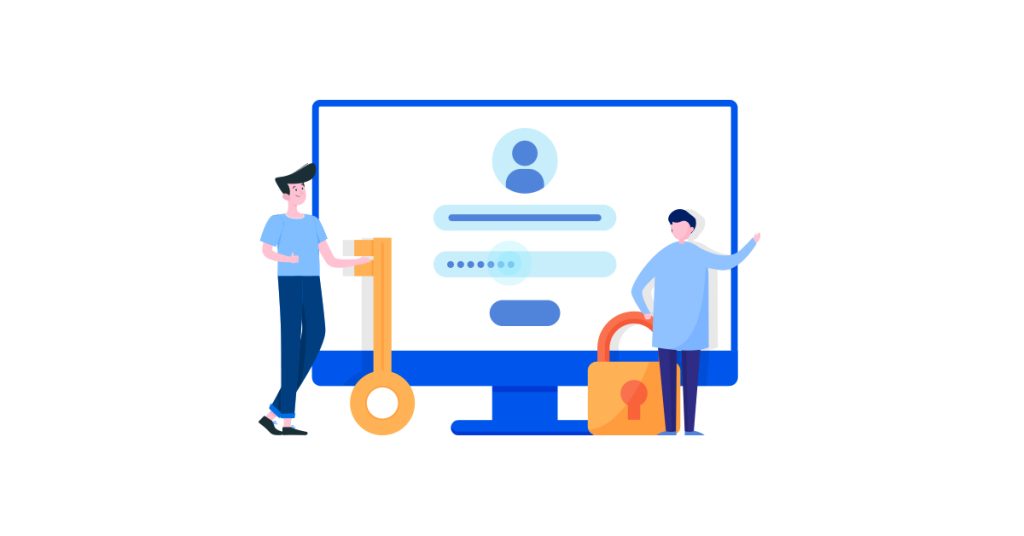With a password manager, there are several things you can safely “forget” and let the tool remember for you:
- Complex passwords
Password managers allow you to generate and store long, complex passwords that would be difficult to memorize. You can forget these intricate combinations of letters, numbers, and symbols, as the password manager will securely store and auto-fill them for you. - Unique passwords for each account
Instead of reusing passwords across multiple accounts (a risky practice), you can forget about trying to create and remember different passwords for every site. Password managers enable you to use unique passwords for each account without the mental burden of recalling them all. - Security question answers
Many password managers can store answers to security questions, allowing you to use more secure, randomized responses rather than easily guessable personal information. - Credit card details
Password managers often include secure storage for credit card information, eliminating the need to memorize or look up card numbers, expiration dates, and security codes. - Personal information for forms
You can forget about repeatedly entering your name, address, phone number, and other personal details on online forms. Password managers can store this information and auto-fill it when needed. - Software license keys
Many password managers allow you to store software license keys and other important codes, so you don’t have to keep track of them manually. - Secure notes
You can use password managers to store and forget about various sensitive notes, such as Wi-Fi passwords, PIN codes, or other confidential information. - Two-factor authentication (2FA) codes
Some password managers can generate and store time-based one-time passwords (TOTP) for two-factor authentication, eliminating the need for separate authenticator apps. - Password updated schedules
Many password managers can remind you when it’s time to update your passwords, so you don’t have to remember to do this regularly for enhanced security. - Multiple logins for the same website
If you have different accounts for the same website (e.g., work and personal), a password manager can store and manage these separately, eliminating confusion.
By utilizing a password manager, you can offload the mental burden of remembering numerous complex passwords and sensitive information, allowing you to focus on other important aspects of your digital life while maintaining strong security practices.