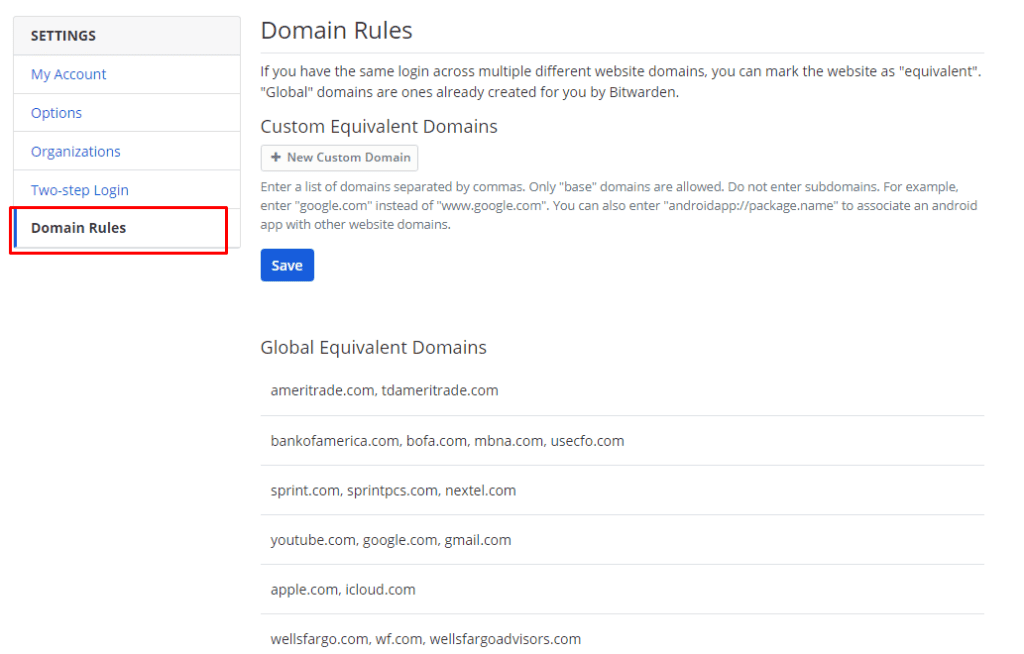- Login to Passvault Web Vault and click on Settings in menu.
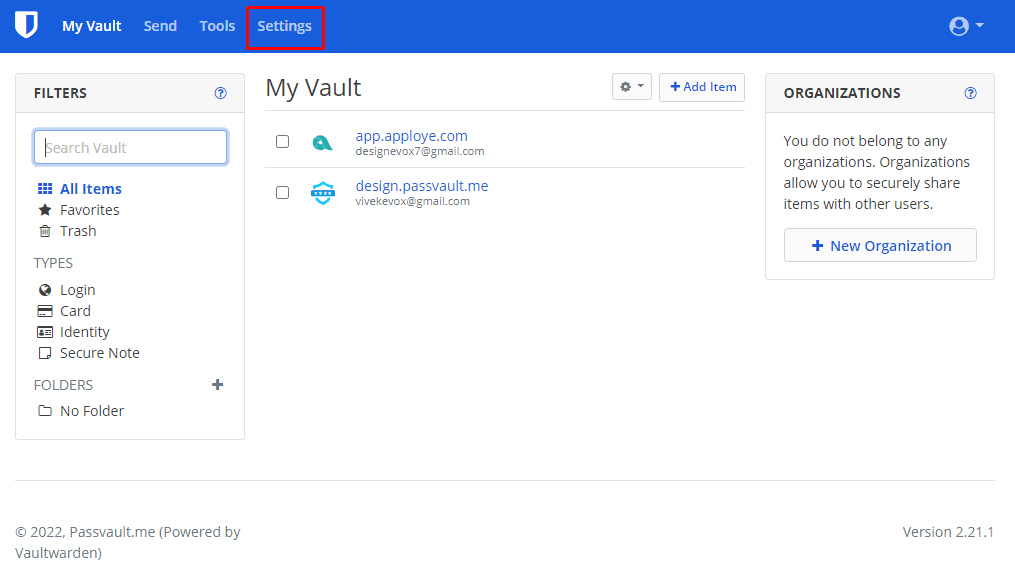
2. In settings you will see the My Account page here you can edit and update your vault account details.
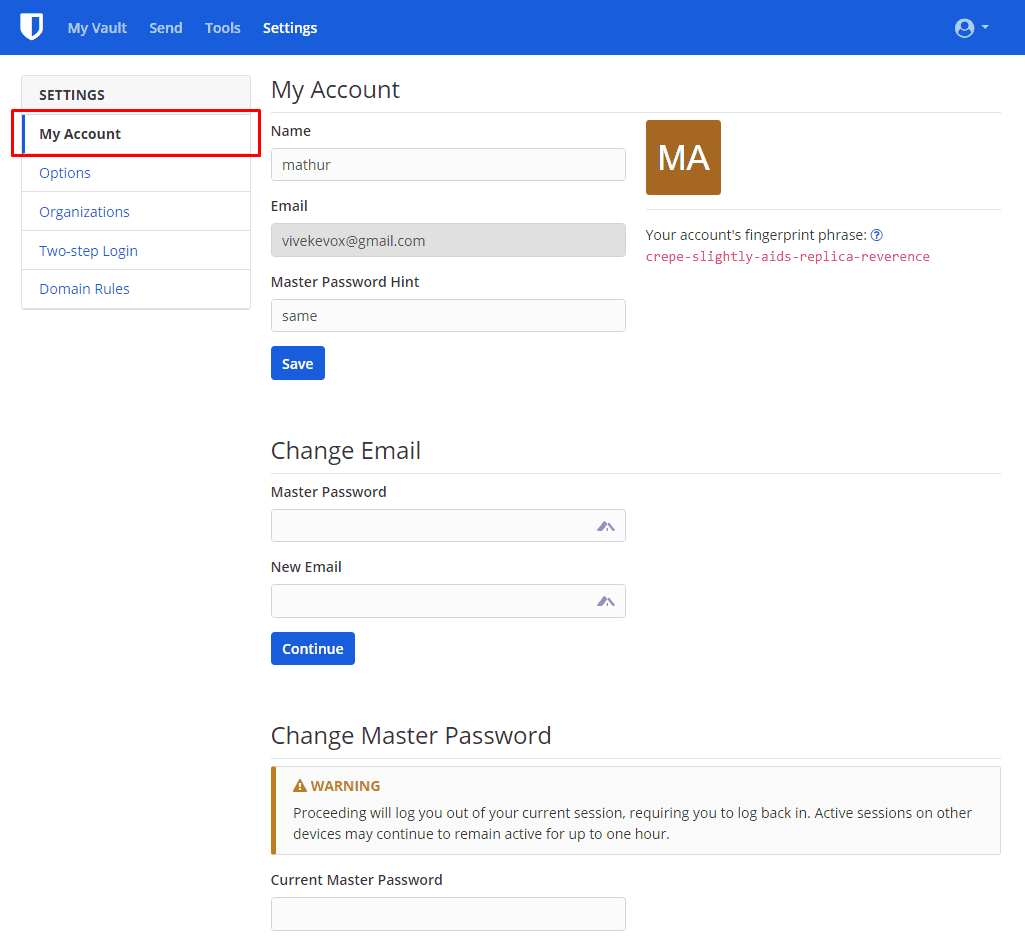
3. Options: Customize your web vault experience, Vault Timeout Action etc.
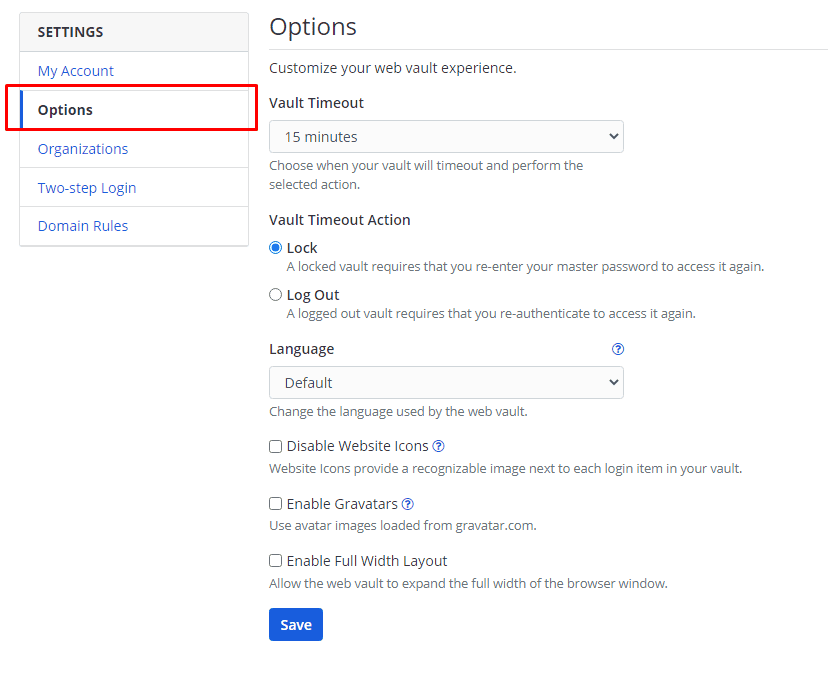
4. Organization in this you can add organization with different peoples and you can manage their vault also.
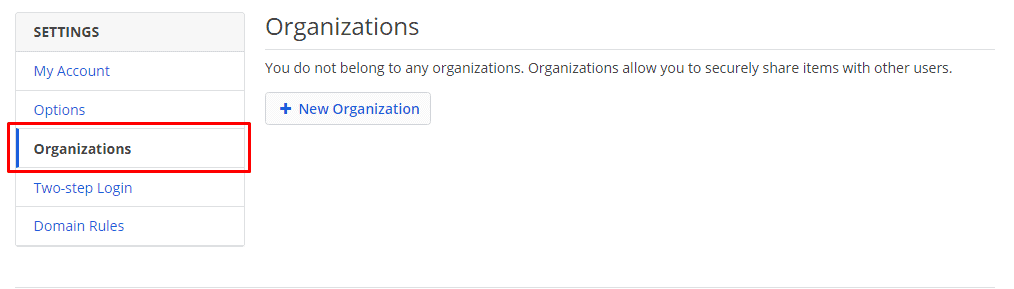
Here I created one organization called Devops
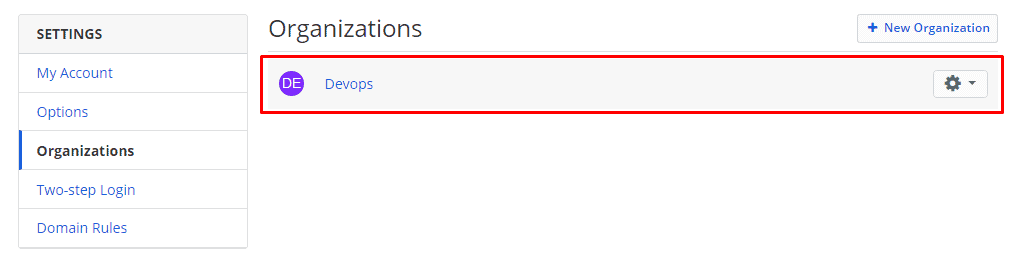
5. Two-steps Login: here 5 two-steps login providers are there to manage and secure your login.
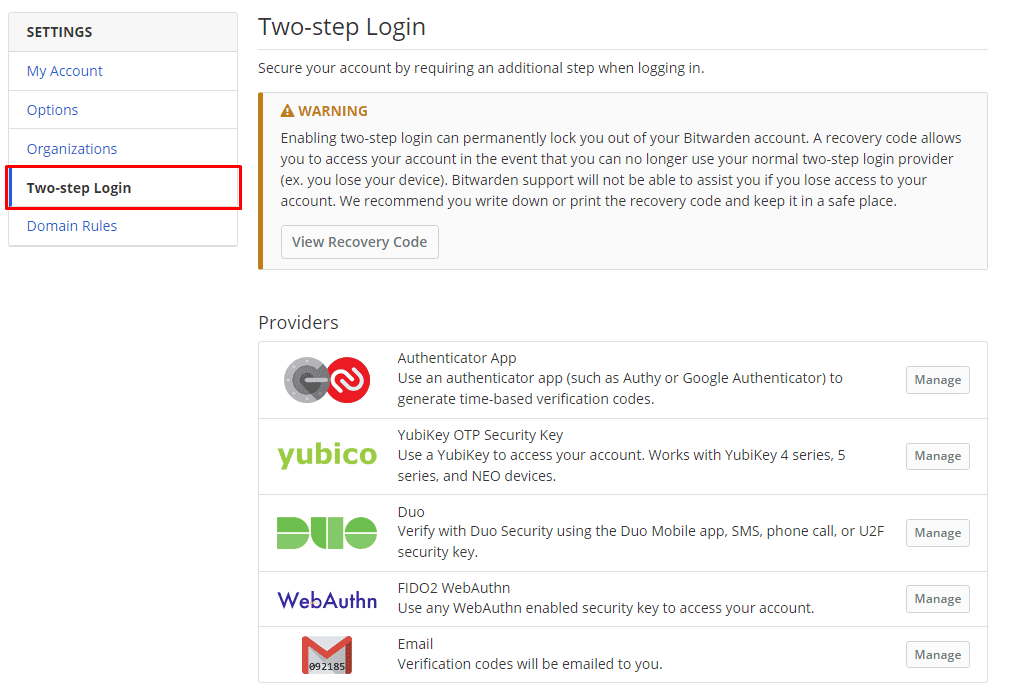
6. Domains Rule: If you have the same login across multiple different website domains, you can mark the website as “equivalent”. “Global” domains are ones already created for you by Bitwarden.