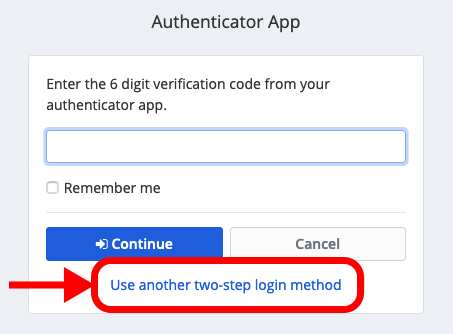Table of Contents
Using two-step login (also called two-factor authentication, or 2FA) to protect your Passvault vault prevents a malicious actor from accessing your data even if they discover your master password by requiring authentication from a secondary device when you log in. If you are unfamiliar with the basics of 2FA, check out our Field Guide.
Using multiple methods #
You can enable multiple two-step login methods. When you log in to a vault that has multiple enabled methods, Bitwarden will prompt you for the highest-priority method according to the following order of preference:
- Duo (organizations)
- FIDO2 WebAuthn
- YubiKey
- Duo (individual)
- Authenticator app
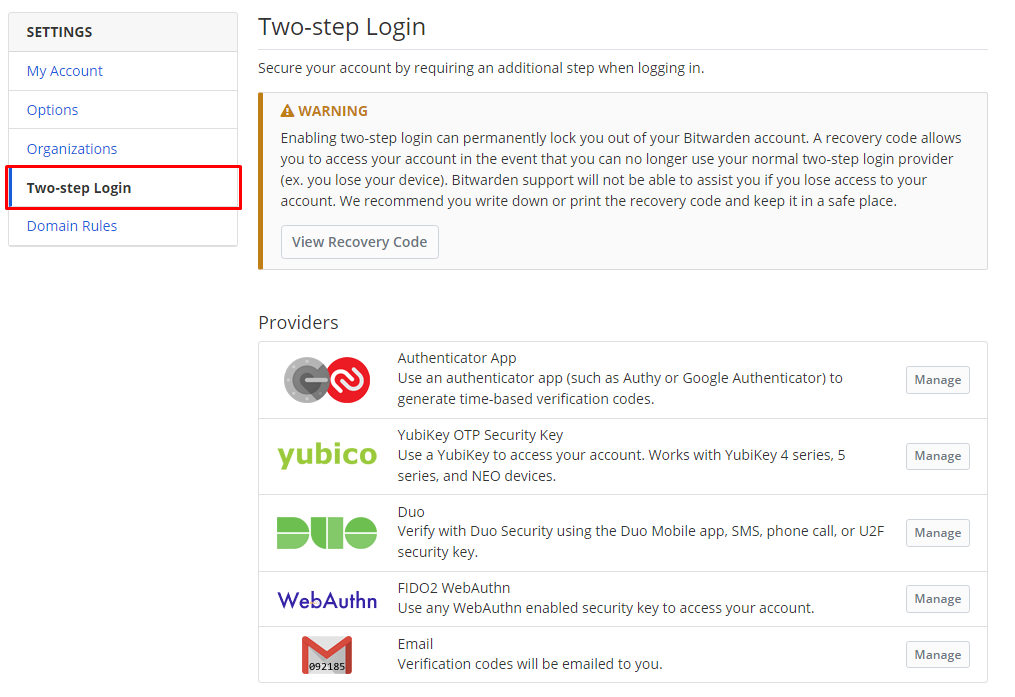
Any option will work, though. Authenticate with a lower-preference method by selecting the Use another two-step login method button: