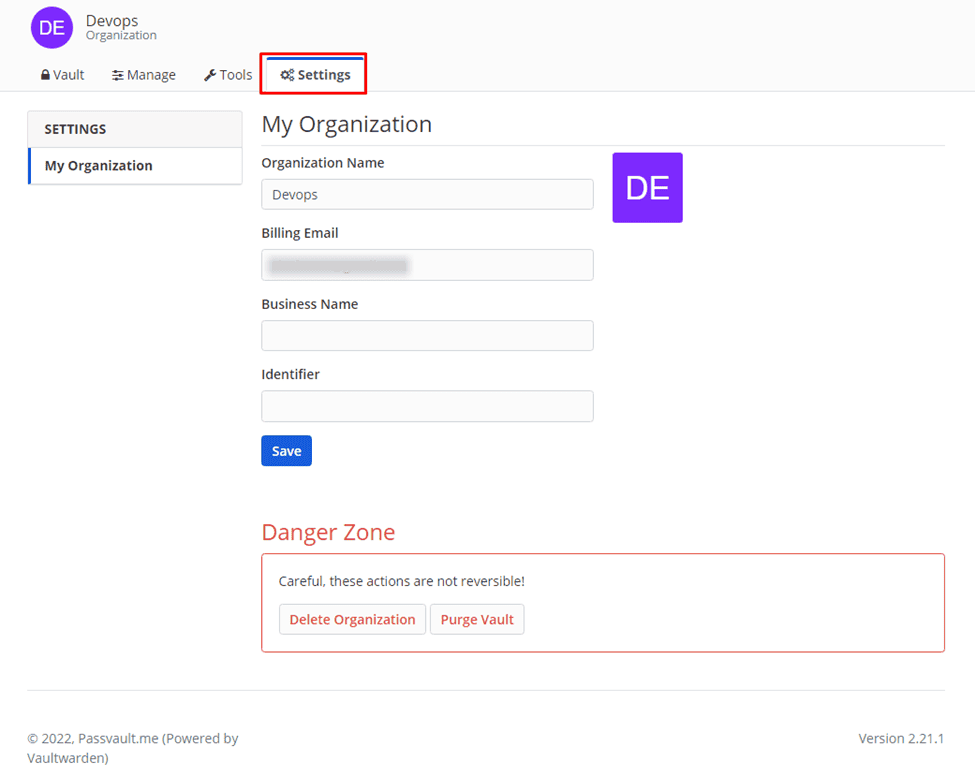Table of Contents
Features of Organizations in Dashboard #
- After creating organization you will see the right side of dashboard is listing in Organization column.
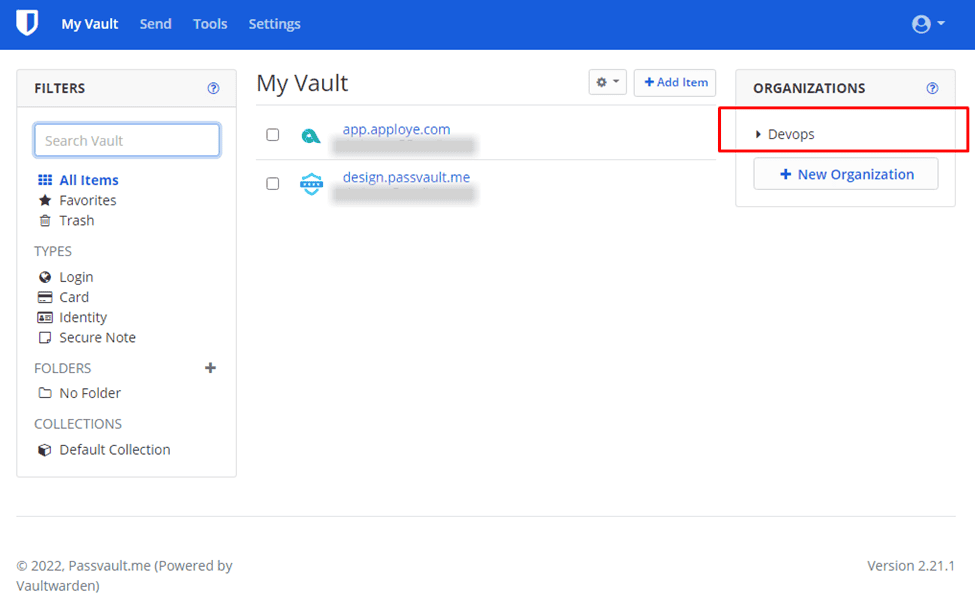
2. Click on Devops and you will get the New Dashboard of organization.
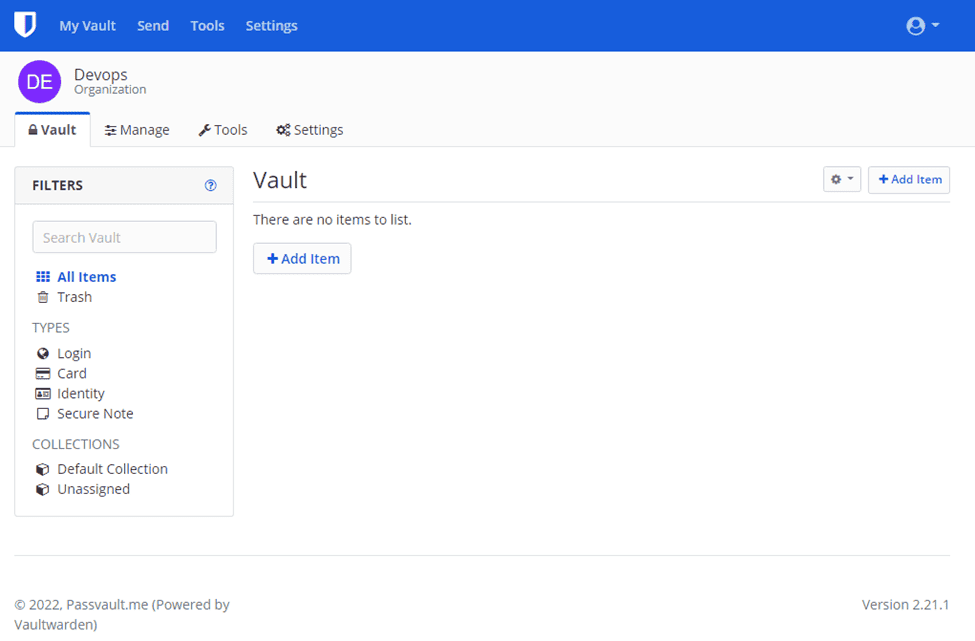
3. Here you can add your vault item like login details, notes etc which is only view and edit by Organization.
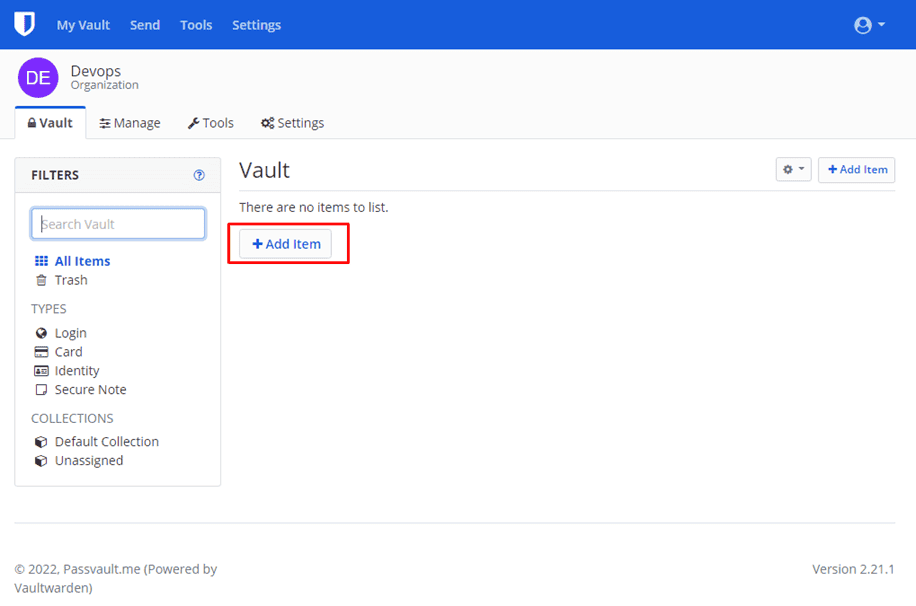
4. Manage: here you can manage people of organization
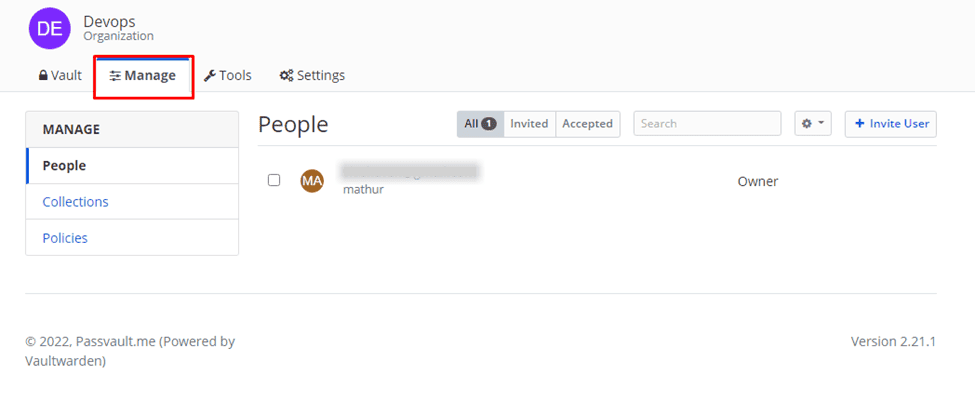
5. Tools: here same tools which was seen in passvault app dashboard.
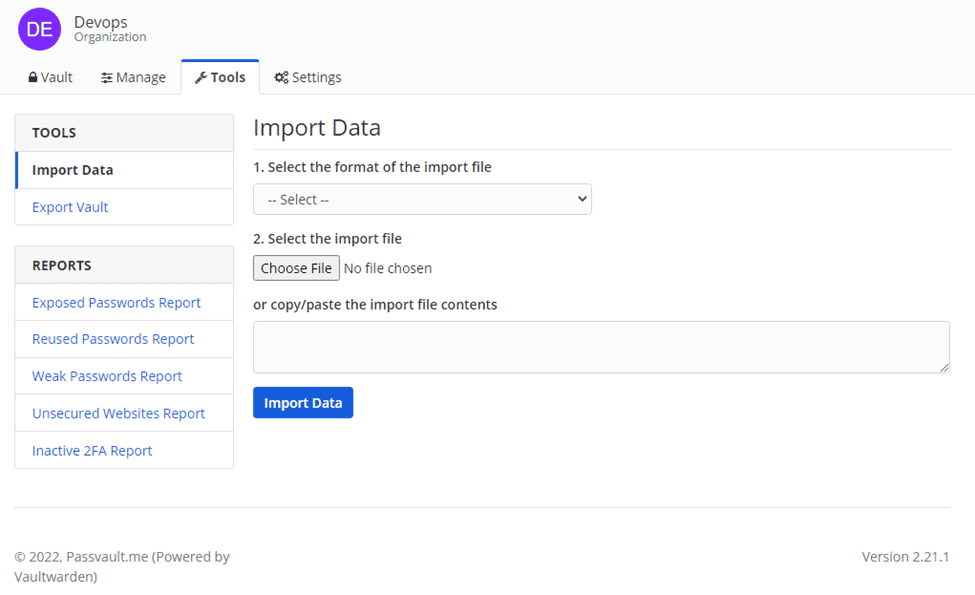
6. Settings: edit your organizations details and also you can delete the organization which is once delete it cannot recover.