Your master password is the primary method for accessing Passvault. It’s important that your master password is:
- Memorable: Passvault employees and systems have no knowledge of, way to retrieve, or way to reset your master password. Do not forget your master password!
- Strong: A longer, more complex, and less common password is the best way to protect your account. Passvault provides a free password strength testing tool to test the strength of some memorable passwords you are considering.
Change master password #
If you know your current master password, you can change it from the web vault:
- In the web app, select the Profile → Account Settings from the navigation:
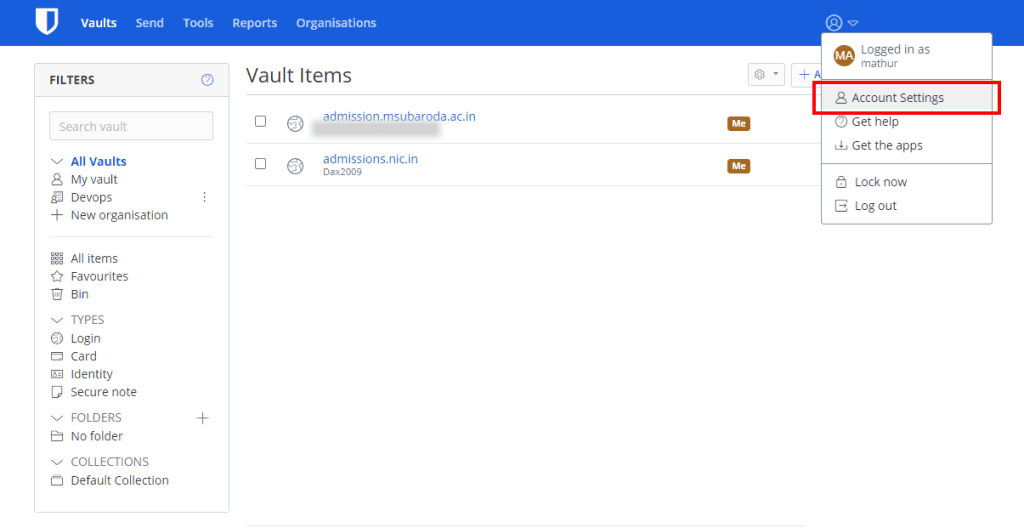
2. From the Account Settings menu, select the Security page and the Master password tab:
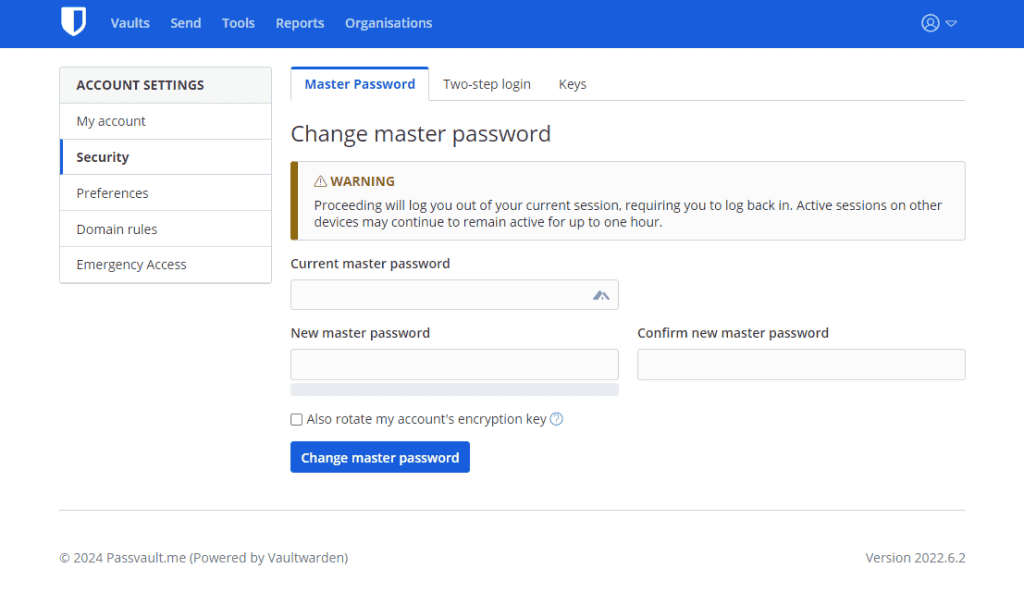
3. Enter your Current master password.
4. Enter and confirm your New master password.
5. If you want to check your master password through HIBP before submitting it, check the Check known data breaches for the password (learn more) box. To run this report, a hash of your master password is sent to HIBP and compared to stored exposed hashes. Your master password itself is never exposed by Passvault.
6. Select the Change master password button.
Changing your master password will automatically log you out of the web vault session. Other logged-in apps may remain active for up to an hour, but will eventually also require you to log back in with your new master password.



