- On Manage Product in web browser click on chrome if your using this browser.
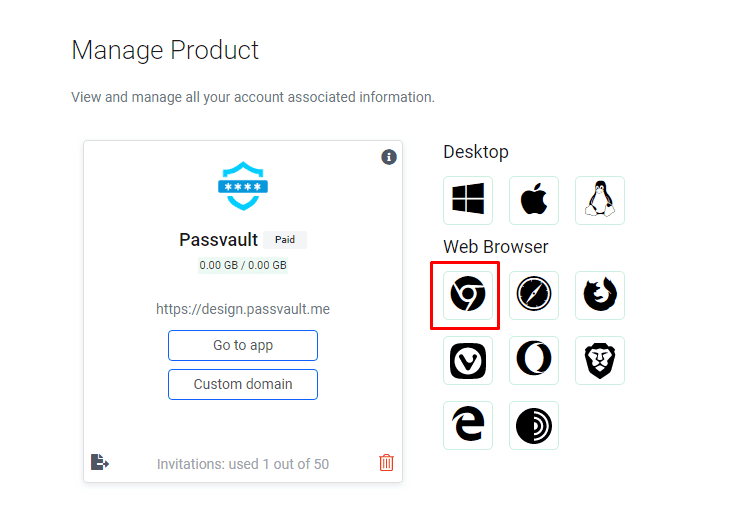
2. Add Bitwarden extention to your chrome browser
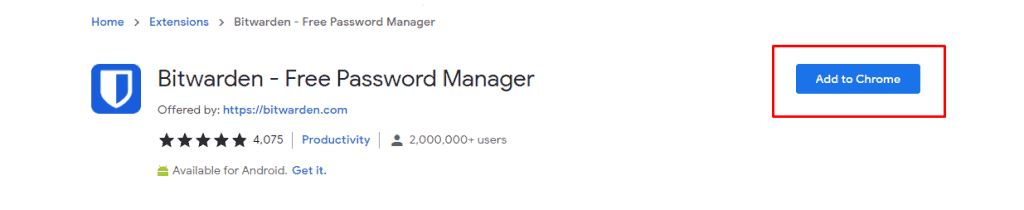
3. Click on extention you will see like this and then click on setting icon.
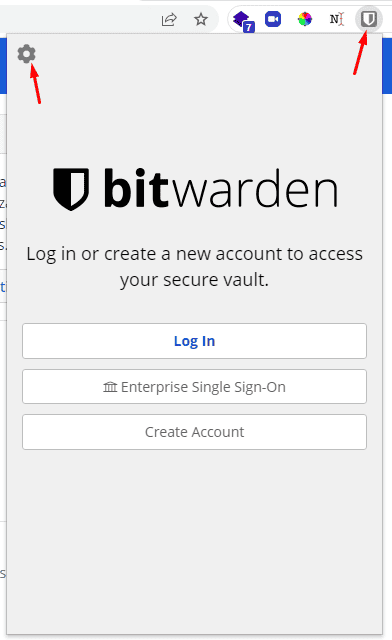
4. Copy paste your subdomain URL toin this and Hit the SAVE.
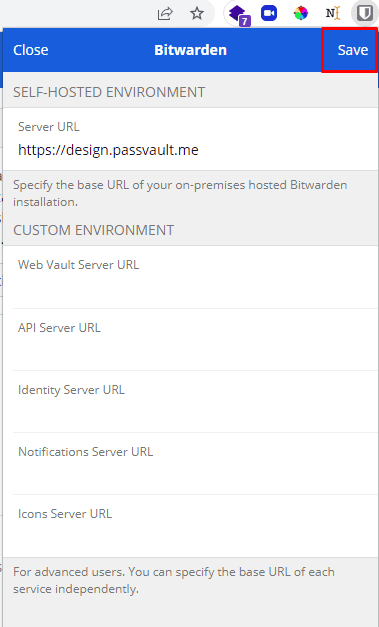
5. If you login to your vault using your subdomain URL it will look like this dashboard.
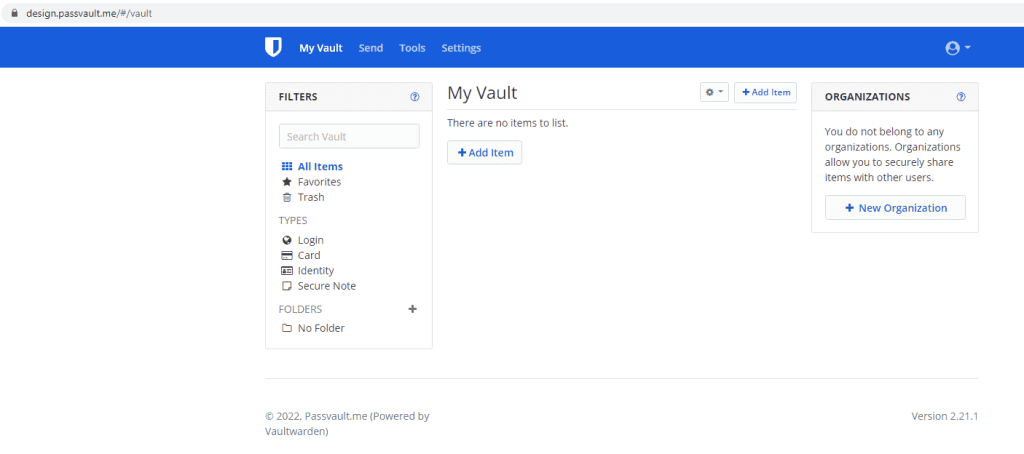
6. Now login to extension using your vault emailed and password
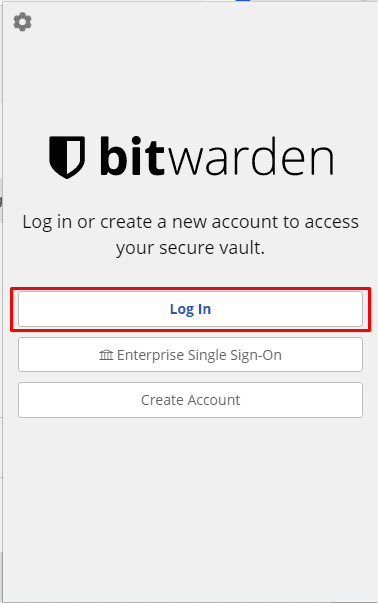
7. After login t will look like this
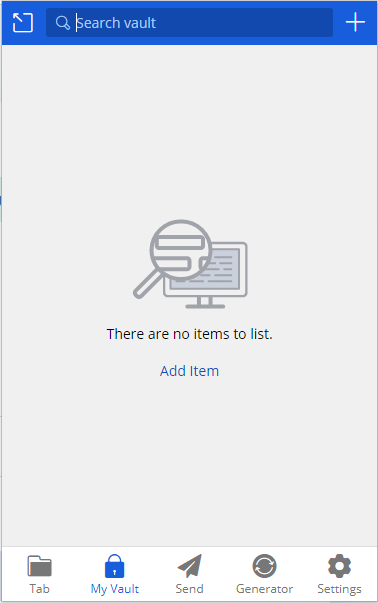
8. Now add one any app or software credential in this vault.
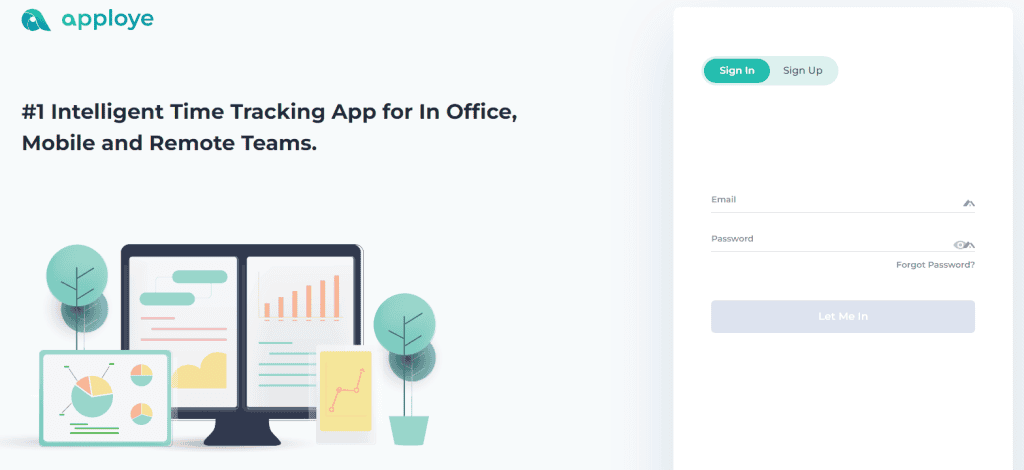
9. I am try with apploye credential to save in this vault.
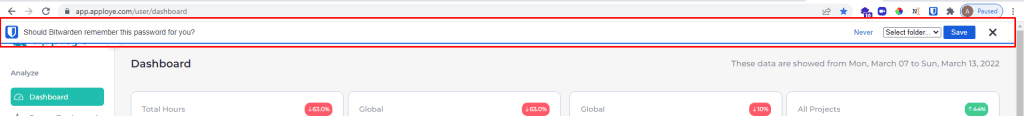
10. Just save it and then click on the extension it will show the credential is save in it.
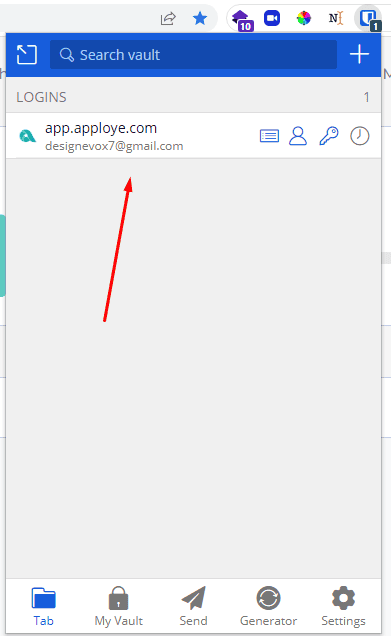
11. After this then you go to your vault where you can also see the same app or software credential is save in it.
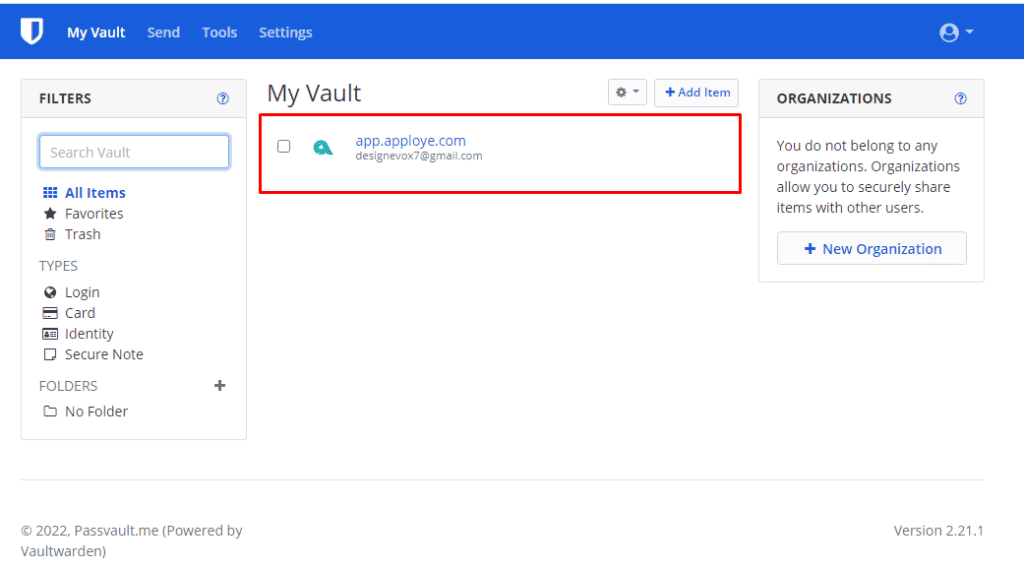
Here how it is work and now you can easily access with this to any app or software saving the credential and you don’t need to remember all the time Id and password for all this.



