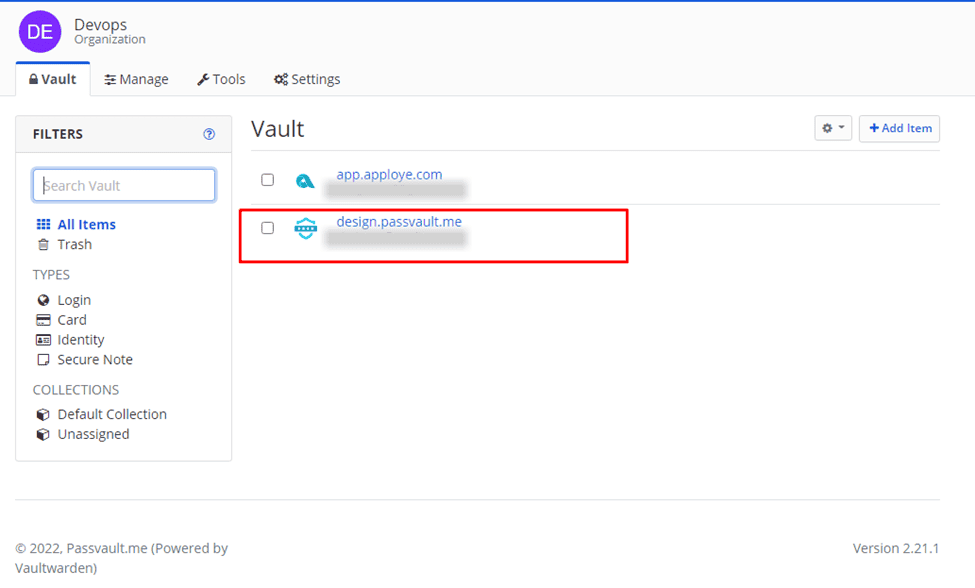- In my vault dashboard click on item setting option button.
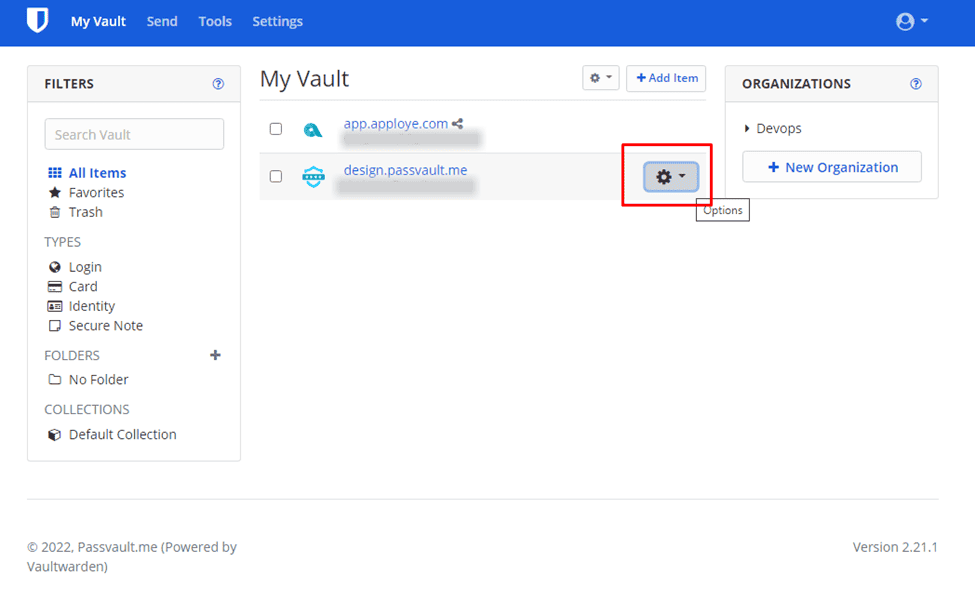
2. It will show the many option in which select share option.
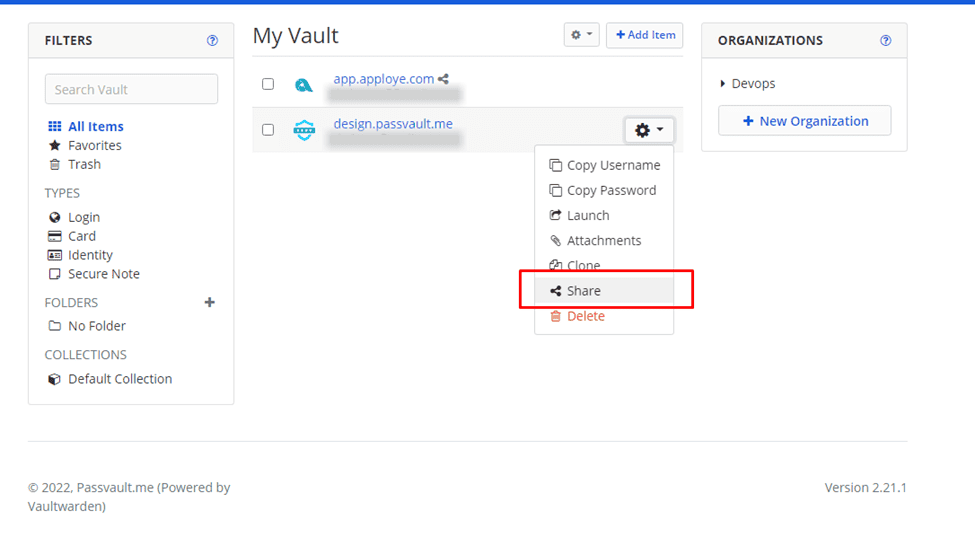
3. Now the new window is open and select the organization in which you have to share.
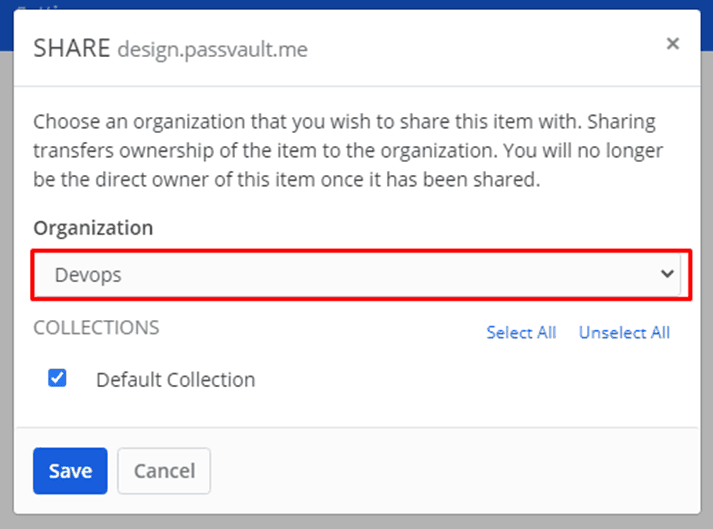
Click on save button.
4. Now go to your organization dashboard in which refresh all items you will see the item is updated and shared.