If you enable any two-step login methods, it’s important to understand that losing access to your secondary device(s) (for example, a mobile device with an installed authenticator, a security key, or a linked email inbox) has the potential to lock you out of your Passvault vault.
To protect against this, Passvault generates a recovery code that can be used with your master password to disable any enabled two-step login methods from outside your vault.
Get your recovery code #
To get your recovery code:
- Log in to the Passvault web app.
- Select the Settings → Security → Two-step login from the navigation:
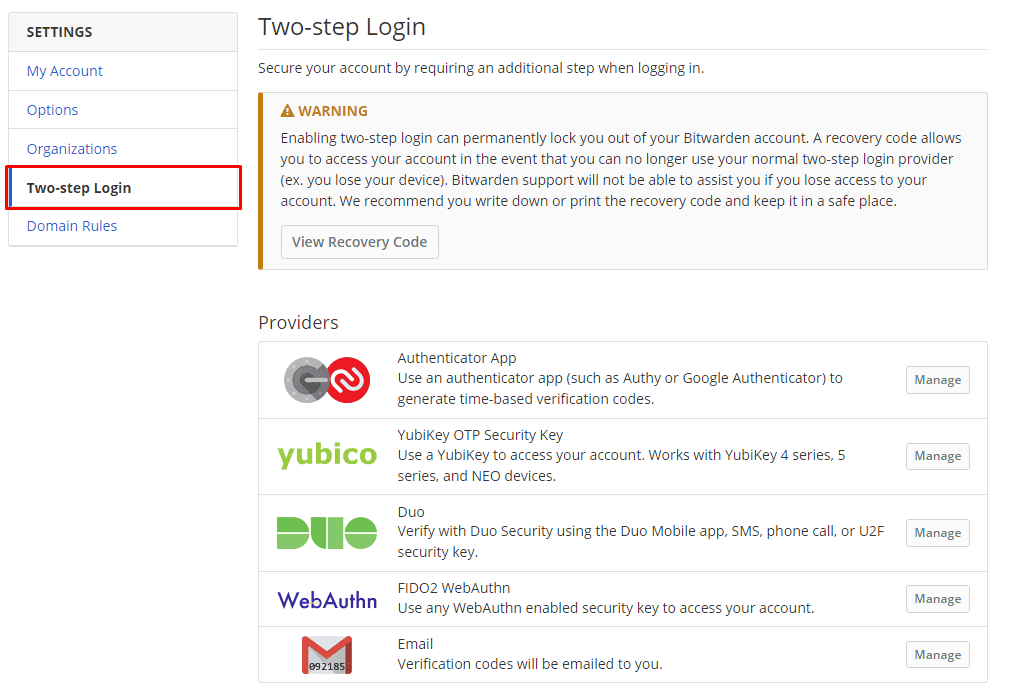
3. Select the View recovery code button near the top of the screen. You will be prompted to enter your master password, which will open a recovery code panel:
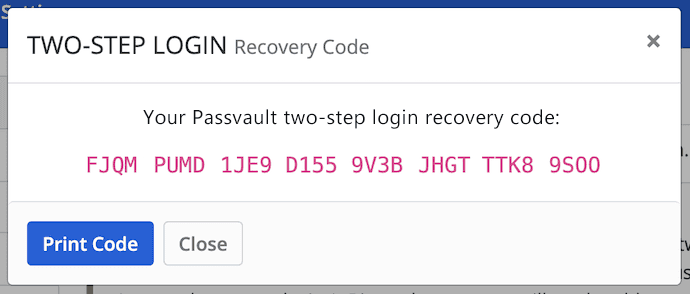
Save your recovery code in the way that makes the most sense for you. Believe it or not, printing your code and keeping it somewhere safe is one of the best ways to ensure that the code isn’t vulnerable to theft or inadvertent deletion.



